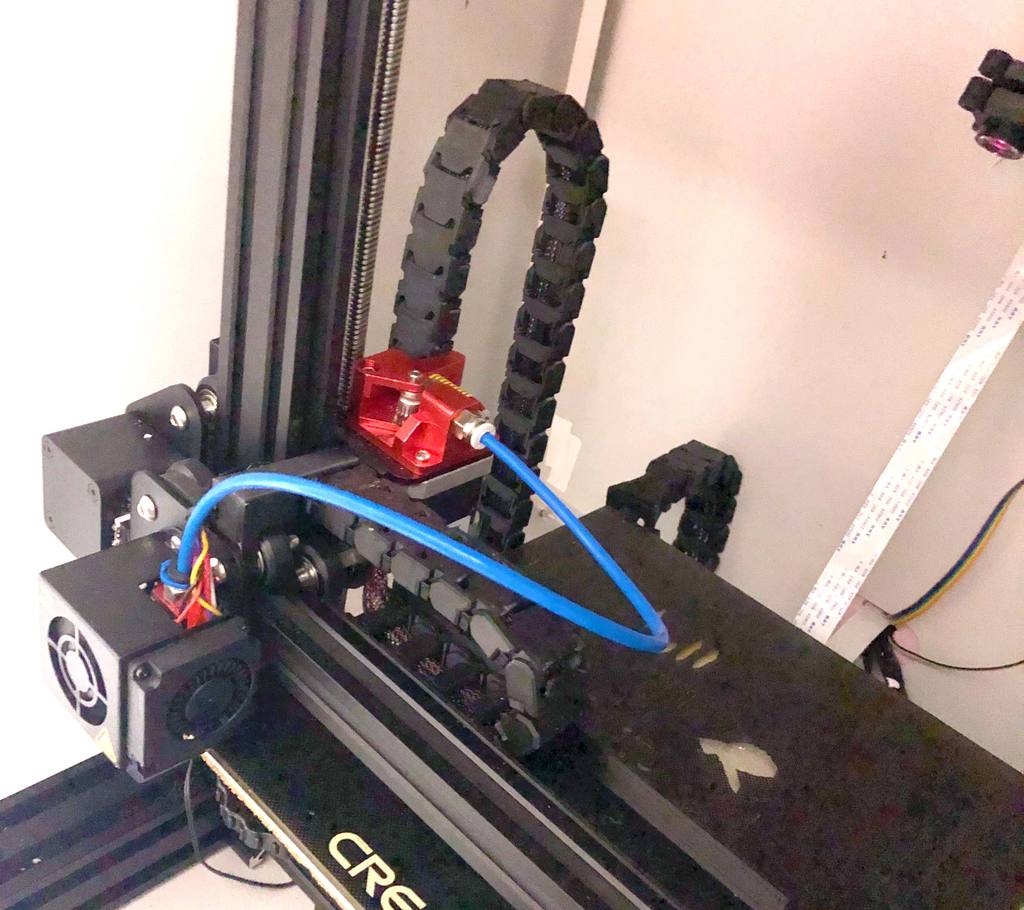
Solid Ender 3 Cable Chains for all Axes
thingiverse
Solid and cleanly mounted cable chains for all axes of the Ender 3 ===================================================== Does not limit movement of any axis. I recommend using ABS or PETG, especially if an enclosure is used. **Update 27.06.2020:** Added .f3d files (although very messy) for extensibility and customizability. **Update 28.05.2020:** Added a 20mm higher X axis hotend connector for strain relief. **Update 15.05.2020:** Strengthened the X axis hotend connector by 2mm. **Cable Clips** Files for cable clips: https://www.thingiverse.com/thing:3715002 47 cable clips are used in total: - x axis: 12 (13 if 20mm longer hotend connector is used) - y axis: 13 - z axis: 22 **X Axis** Print the hotend connector with supports in direction of picture (Cura). Otherwise, it will break during assembly! Place cable sleeve behind extruder motor and plate that holds it to properly feed cables from z axis stepper connector to x axis chain mount (see picture 4). Choose between sliding into aluminium profile (option A) or mounting via t nut (option B). You can also choose between regular x axis hotend connector (option C) or 20mm longer version (option D) that better reliefs strain from cables. Note: option D limits build volume by 2mm whereby option C does not. Please choose A or B and C or D: - X axis chain mount (option A) - X axis chain mount t nut (option B) - X axis hotend connector (option C) - X axis hotend connector 20mm longer (option D) **Y Axis** I recommend printing both cable covers flat with supports if ABS is used. - Y axis chain connector - Y axis chain connector and cable cover right - Y axis cable cover left (optional) **Z Axis** You need **4 M3x40 screws** to mount z axis stepper connector at bottom of x stepper. - Z axis frame connector - Z axis stepper connector **Print Settings** Temperature: - Bed 110°C - Nozzle 240°C Filament: Geeetech ABS Depending on printer's tolerance, you may need to file printed parts a bit.
With this file you will be able to print Solid Ender 3 Cable Chains for all Axes with your 3D printer. Click on the button and save the file on your computer to work, edit or customize your design. You can also find more 3D designs for printers on Solid Ender 3 Cable Chains for all Axes.
