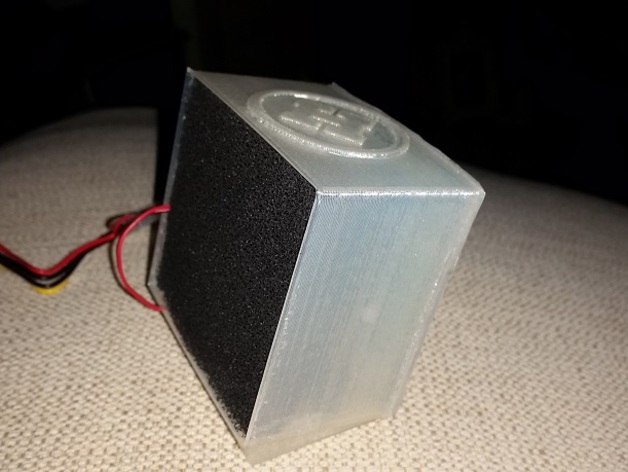
Solder Fume Extractor
thingiverse
A Simple (Parametric) Solder Fume Extractor: With logo: Swansea Hacker-Space Video of it working, http://youtu.be/HxmKZm0LsUw Tested in my Local Hackers .. http://swansea.hackspace.org.uk/ This extractor will remove all those nasty fumes thanks to an activated carbon filter. I got the filter from Mr. Spongess !! http://www.ebay.co.uk/itm/1-x-Sheets-Carbon-Aquarium-Fish-Tank-Filter-Sponge-Foam-Pond-12-x-9-/121534085028? The OPENSCAD file will work for 40, 50, 80 and 120 mm fans. More photos and a video to follow. I will add a proper mount for the cable/power inlet soon. Possibly a speed controller - but my 120mm fan is totally quiet - so I'll leave it at 100%. My kids want a Minecraft one, so I might oblige next week. My first print since mid-November was the black 120 fume extractor with bad settings, and to make matters worse, I ran out of filament. Instructions Edit the OPENSCAD file. Choose fan size (0..3) for 40,50 80 &120 mm) Check that Th_Fan and XY_Fan are correct for your fan !! Note, I added 1.5mm to XY_Fan, because I used a 0.8mm extruder. Also adjust Box_Wall to give solid walls (1.5 - 1.6 for mine). Print. Fit the fan. Cut a piece of filter material .. slightly oversized. Push it in 1-2mm inside and solder away.
With this file you will be able to print Solder Fume Extractor with your 3D printer. Click on the button and save the file on your computer to work, edit or customize your design. You can also find more 3D designs for printers on Solder Fume Extractor.
