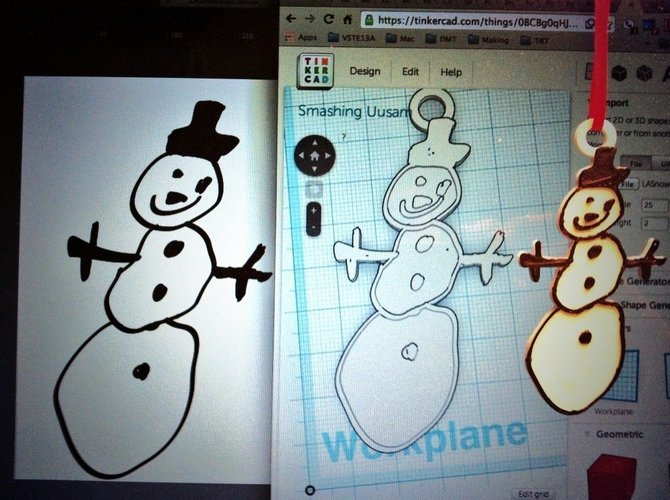
Snowman Ornament - Hand Drawn Teacher Gift
pinshape
Hand-Drawn Snowman Ornament. The Designer Created the Snowman Image in iDraw Using a Wacom Bamboo Tablet. I Designed These Holiday Presents for My Teachers. I Am 7 Years Old and Currently in Second Grade. I Love Designing Things. Here's How It Was Made: Sketch in iDraw - Import into Tinkercad, Add Loop - Fill-in Image in iDraw - Import Filled-in Base in Tinkercad, Align and Group - Download for 3D Printing. For More Information on the Steps Involved in Converting a 2D Vector Drawing to a 3D Ornament, Check Out http://designmaketeach.com/2013/12/17/snowman-ornament-3d-printed-teacher-gift/ Leave a Comment or Get in Touch with Me on Twitter @DesignMakeTeach or Facebook at Facebook.com/DesignMakeTeach. I Enjoy Talking to Teachers, Designers and Makers About 3D Printing and Learning by Making. The Ornament Was Printed on a Printrbot Plus at a Layer Height of 0.2mm. The First 10 Layers Were Printed in White, Then Mid-print Filament Swapped to Black.
With this file you will be able to print Snowman Ornament - Hand Drawn Teacher Gift with your 3D printer. Click on the button and save the file on your computer to work, edit or customize your design. You can also find more 3D designs for printers on Snowman Ornament - Hand Drawn Teacher Gift.
