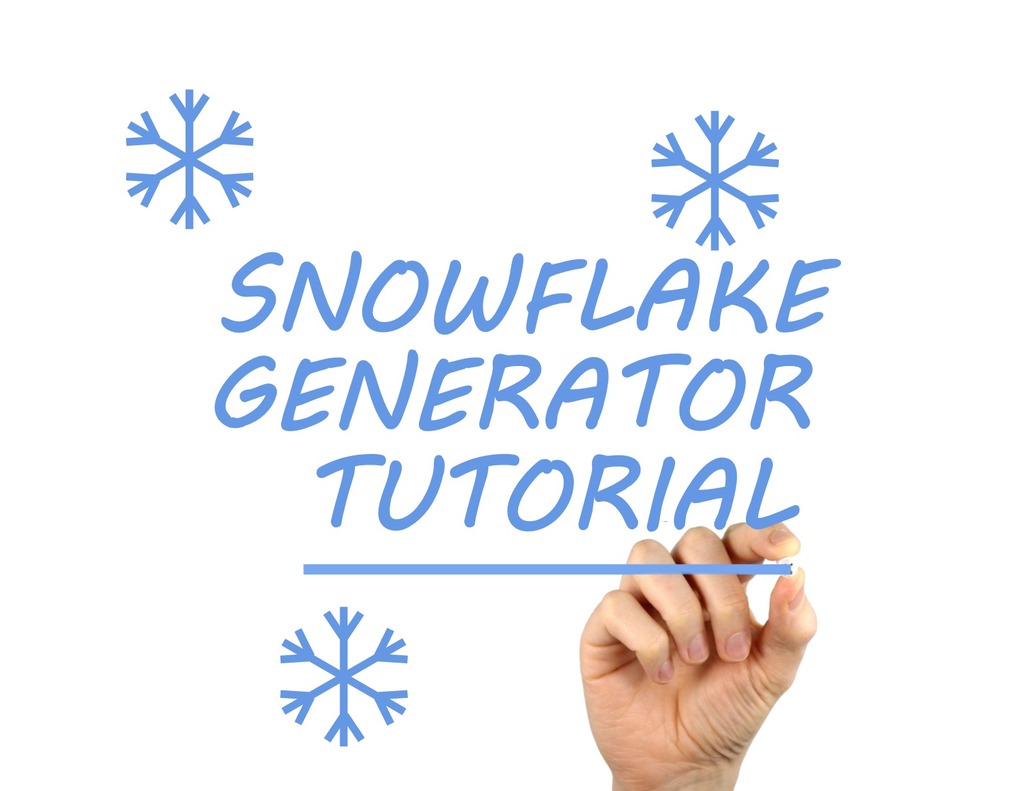
Snowflake Generator Tutorial
thingiverse
The Snowflake Generator Tutorial was created as a key component of the BlocksCAD Snowflake Challenge. The primary goal of this tutorial is to foster interest in Science, Technology, Engineering, and Mathematics among students. It is firmly believed that through promoting these fields, we can create a brighter future for our students. This tutorial provides a step-by-step guide for students to create a random snowflake generator. The tutorial is divided into six assignments, each of which begins with an introduction that draws upon various aspects of science and engineering. As students progress through the assignments, they are designed to remain challenged by increasing levels of difficulty. Examples and illustrations are used to enhance the student's understanding of how BlocksCAD, 3D Modeling, and Programming work. Submitted for review are the Snowflake Generator Tutorial.pdf and seven XLF files, one for each assignment in the tutorial, along with a final "Snowflake Generator.xlm" file. In addition to these files, various pictures have been uploaded to illustrate key parts of the tutorial and showcase 3D printed examples of some of the snowflakes created. Four STL files are provided for the four snowflake 3D prints pictured in case someone wishes to print these snowflakes without completing the tutorial. A comprehensive list of BlocksCAD Tools used in this Tutorial can be found here: • Basic Math Block • Circle Block • Color Block • Common Constants Block • Count Block • Cylinder Block • If, Then Statement Block • Logic Compare Block • Mirror Block • Module Block • Number Block • Random Integer Block • Rotate Block • Set Variable Block • Sides Block • Test: If True, If False Block • To Module Block • Translate Block • True/False Block • Union Block • Variable Block As a volunteer who regularly assists with the BEST Robotics Competition (Boosting, Engineering, Science, and Technology), I can attest to the value of software like BlocksCAD in helping students create 3D designs while learning programming fundamentals. It excites me that as a result of this competition, three schools nationwide will receive a free two-year subscription to BlocksCAD. My hope is that regardless of the competition's outcome, this tutorial can aid students in learning BlocksCAD. I hereby grant permission for the reuse, modification, or recreation of this tutorial and its contents within an educational setting. Please post some of your created snowflakes under the "Makes" tab on this platform.
With this file you will be able to print Snowflake Generator Tutorial with your 3D printer. Click on the button and save the file on your computer to work, edit or customize your design. You can also find more 3D designs for printers on Snowflake Generator Tutorial .
