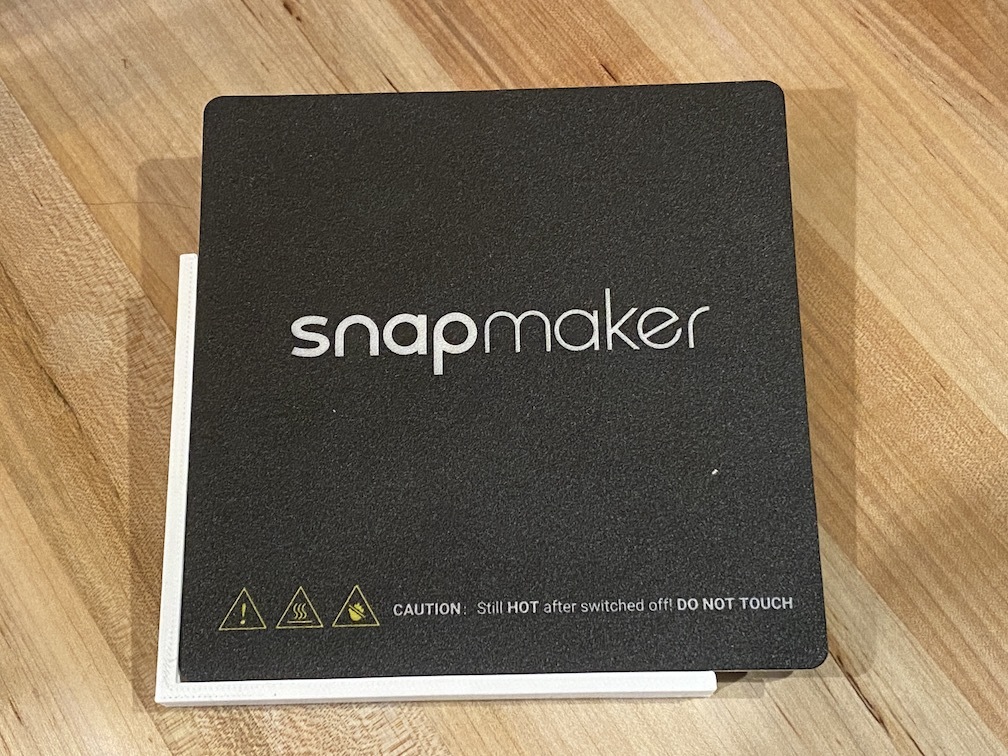
Snapmaker Print Bed Sticker Alignment Plate
thingiverse
This Snapmaker Original print bed sticker alignment plate allows you to easily add a new sticker to the print bed. The sticker is centered on the print bed each time. Just peal back the adhesive backing on the front left corner, about two inches worth. Then, place the sticker exactly into the corner of the print bed. Press firmly to adhere the sticker to the print bed. Then pull back more of the adhesive backing and work your way slowly to the other corner, pressing down and you go.
With this file you will be able to print Snapmaker Print Bed Sticker Alignment Plate with your 3D printer. Click on the button and save the file on your computer to work, edit or customize your design. You can also find more 3D designs for printers on Snapmaker Print Bed Sticker Alignment Plate.
