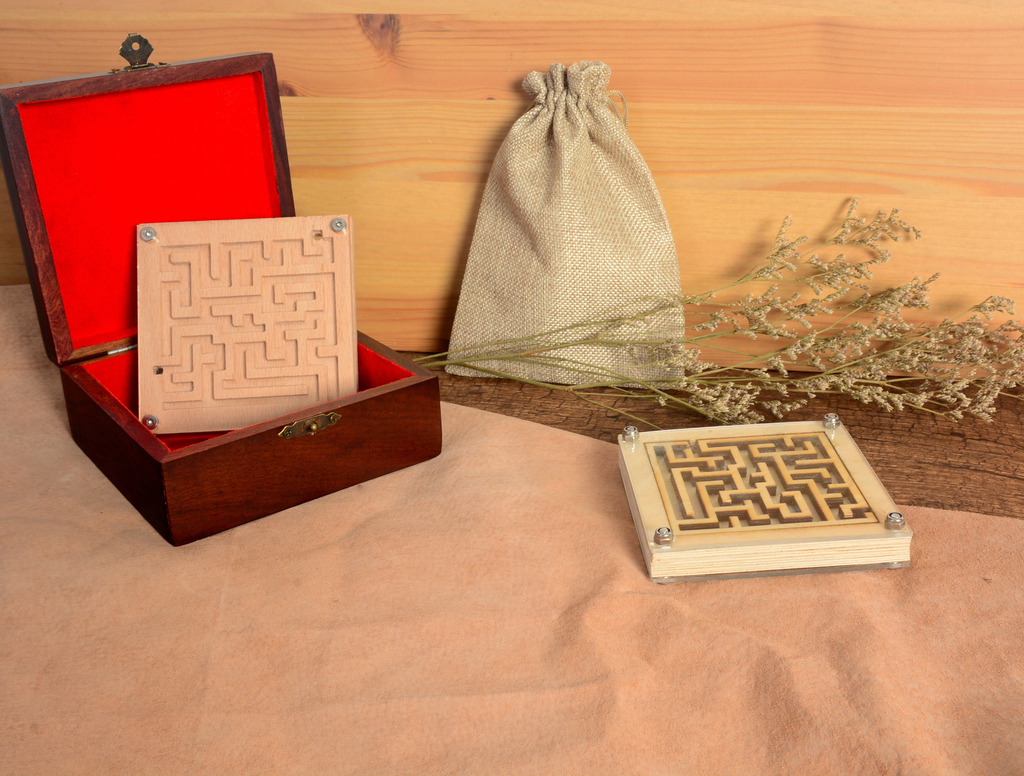
「Snapmaker」Laser & CNC Maze
thingiverse
Designer: Leonardo, Howard Lai Info: CNC Project: Maze! Took about 43 hours to carve. Gcode was generated by Fusion 360. Setting: 1. Laser Version - Materials: 100 x 100 x 1.5 mm Plywood 2..nc file had been edited. Snapmaker will go second passes to laser cut. 3. If you want generate Gcode by yourself, making sure adjust size to 80 x 80mm; Set work speed 80~120 mm/minutes 4. Tool: flat end mill Tutorial Video: https://youtu.be/FndY6A_jF1s Maze Gaming: https://youtu.be/Hu5MkWh79Ew
With this file you will be able to print 「Snapmaker」Laser & CNC Maze with your 3D printer. Click on the button and save the file on your computer to work, edit or customize your design. You can also find more 3D designs for printers on 「Snapmaker」Laser & CNC Maze.
