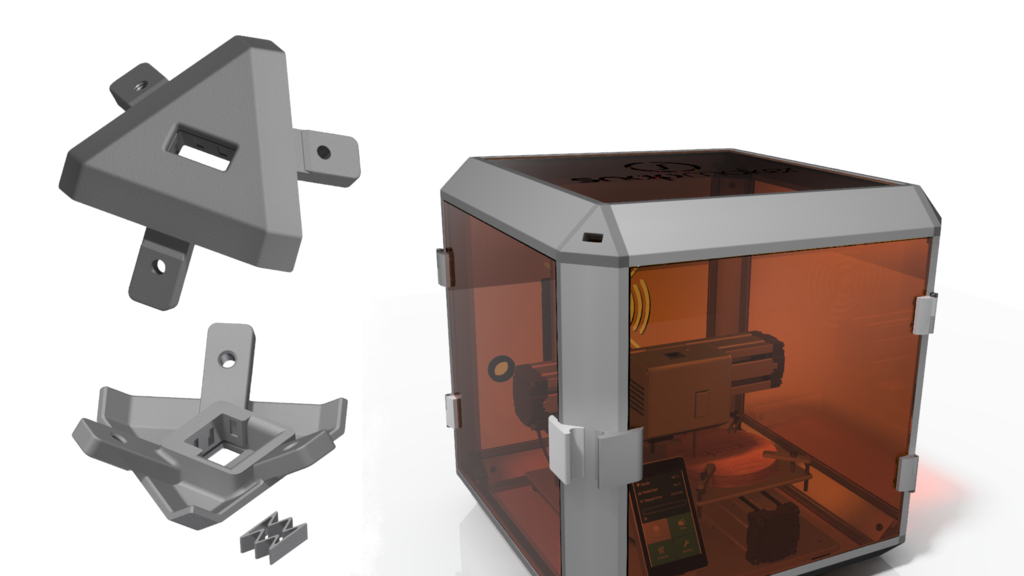
Snapmaker Enclosure USB Extension
thingiverse
If you need a better location for the Snapmaker USB Memory Stick, consider printing this new corner module. You can find it in action here: https://youtu.be/pK18BFSD1H8. To get started, head over to GrabCAD and download the original inventor files: https://grabcad.com/library/snapmaker-enclosure-usb-extension-1. Next, identify your printer model: https://grabcad.com/library/snapmaker-3d-printer-cnc-laser-200mw-and-1600mw-1. Then, locate the enclosure model: https://grabcad.com/library/snapmaker-enclosure-1. When it comes to connecting the USB extension cable, you can use a similar cable like this one from PhotoPoint: https://www.photopoint.ee/525851-manhattan-hi-speed-usb-extension-cable-a-a-m-f-50cm. For pre-drilled holes, use an M4 threaded cutting tool.
With this file you will be able to print Snapmaker Enclosure USB Extension with your 3D printer. Click on the button and save the file on your computer to work, edit or customize your design. You can also find more 3D designs for printers on Snapmaker Enclosure USB Extension.
