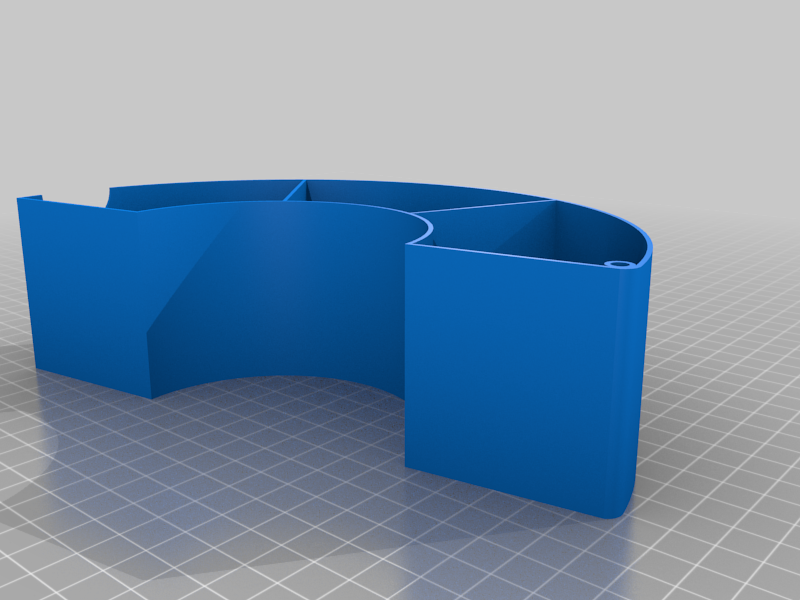
Snapmaker_Empty_Spool_Storage_Bins
thingiverse
Customized version of https://www.thingiverse.com/thing:3110569 Created with Customizer! https://www.thingiverse.com/apps/customizer/run?thing_id=3110569 Thanks a million to Remi Vansnickt at https://www.thingiverse.com/thing:3110569 for creating the customizer. It was so easy to create customized storage bins for my empty filament spools and be able to use them for some useful purpose. I have only created 180-degree left and right storage bins with 1, 2 and 3 drawers for the Snapmaker 1kg Spools, sizes 198x81x55 and 198x89x57. For spool size 198x89x57, use 'StorageBinsClips_Flat_Head' clips to secure the bin, no need for drilling, just install 2 clips, one from the top and one from the bottom to secure the bins. For spool size 198x81x55, you need to drill holes into the filament spool, use the 'Drill_Template_Storage_Bins_198x81x55-Holes' template. Take note, the holes on the filament spool at the top and bottom are offset. Use the drill template only on one side, fit the bins and drill the bottom holes via the bin screw hole. For my assembly I have used 4mm threaded rods to join all my spools together and not the clips. To stabilise the tower, I have used a 50mm PVC pipe for the middle with 'Storage_Round_Circle_57_Spacers' between filament spool. Inner diameter for the filament spools are 57mm and I could not find a PVC pipe for that diameter. Also, have a look at https://www.thingiverse.com/thing:4774745. He is a well-known 3D Printing content creator, with some great ideas and modifications for filament spool usage.
With this file you will be able to print Snapmaker_Empty_Spool_Storage_Bins with your 3D printer. Click on the button and save the file on your computer to work, edit or customize your design. You can also find more 3D designs for printers on Snapmaker_Empty_Spool_Storage_Bins.
