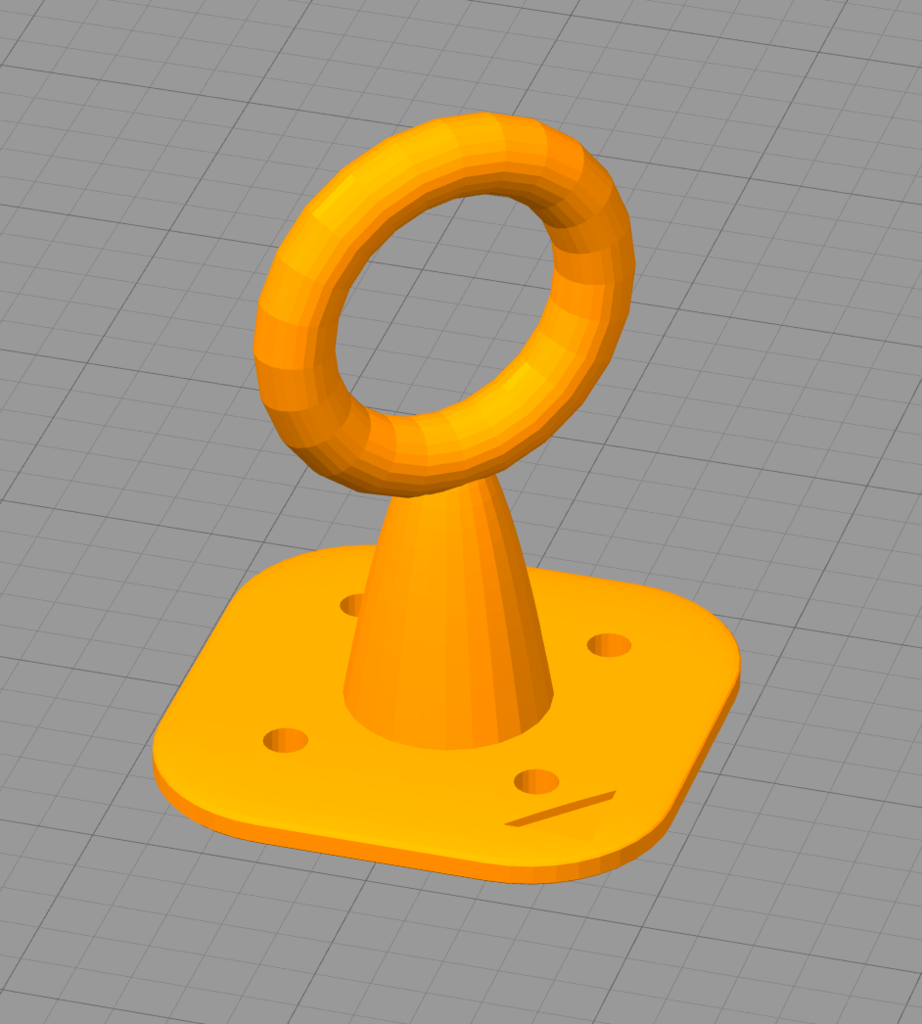
Snapmaker 2.0 Filament Guide
thingiverse
I noticed that my filament on my Snapmaker 350 with enclosure would like to settle at the top of the left gantry tower between the stand and one of the screws. I've had filament get stuck here and cause prints to fail either by under-extrusion or by causing layer shifts. So, I made a filament ring guide. Simply print and screw on to the top of the left gantry tower with a couple leftover 4x10 screws from printer+enclosure assembly. The arrow on the base of the ring points towards the front inside of the printer. I included a txt file that that contains gocde you can copy/paste to the top of your final gcode file for those that like the have image previews show up on their Snapmaker display.
With this file you will be able to print Snapmaker 2.0 Filament Guide with your 3D printer. Click on the button and save the file on your computer to work, edit or customize your design. You can also find more 3D designs for printers on Snapmaker 2.0 Filament Guide.
