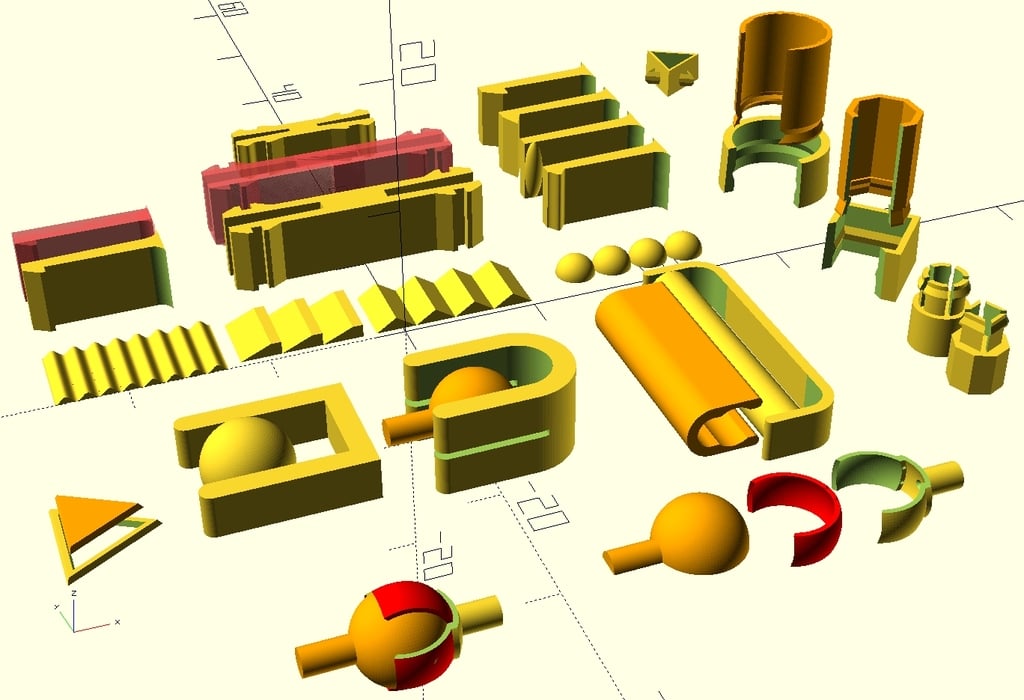
SnapFit (snaplock) Connector Library
thingiverse
After some moderately successful attempts to add snap-lock features to my projects, I spent about an hour searching for a snap connector library. Unable to find one that met my needs, I decided to create my own by remixing various ideas from other libraries. My collection of snapfit parts, which all contributed to the development of this library, can be found at https://www.thingiverse.com/dgm3333/collections/snapfit. Hopefully, this new library will make it easier for users to design and create snap fit parts. I haven't created a vast array of STL files, as there are numerous parameters that users may want to adjust. To experiment with different configurations, simply open the file in OpenSCAD and play around with the settings. The examples are located at the bottom of the file, and users can toggle them on or off by switching the viewing variables to true or false. Additionally, some of the items are computationally intensive, so I've included a separate switch to enable or disable them. Please note that I'm currently using OpenSCAD 2018, which is located at the bottom of the download page for some inexplicable reason. There's still plenty of room for improvement and expansion in this library, so I'll likely continue to update it as needed to accommodate new project requirements. With an FDM printer, it's essential to print the "spring" component horizontally along either the x or y axis to maximize its strength.
With this file you will be able to print SnapFit (snaplock) Connector Library with your 3D printer. Click on the button and save the file on your computer to work, edit or customize your design. You can also find more 3D designs for printers on SnapFit (snaplock) Connector Library.
