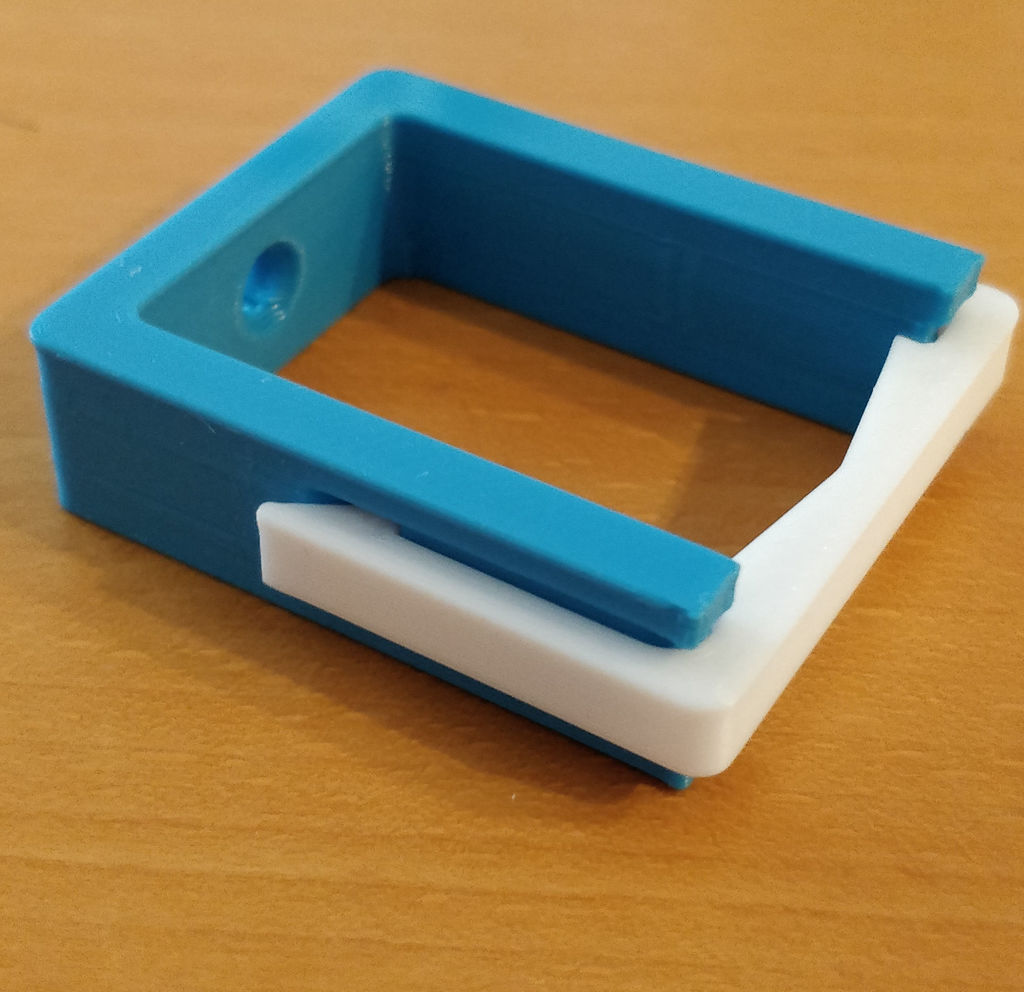
Snap-fit Under Desk Mount
prusaprinters
<p>After trying out lots of under desk cable management options, I always ended up with issues with tangled cables and the need to re-arrange them when adding or removing stuff under my desk.</p> <p>So, I decided to design my own and think it fixes the issues I generally had with other under desk cable management solutions.</p> <ol> <li>When open, there is nothing to get in the way of removing a bundle of cables.</li> <li>Cables are held securely when clipped in.</li> <li>Super easy to print</li> <li><p>Make a lovely reassuring click when the latch engages, which is really nice - worth the effort alone. The tolerances required for a nice clip and secure attachment may vary between printers. I allowed plenty of play in the original clip but found scaling that down to 98% works better for a nice snug fit. I've provided 100% and a 98% pre-scaled item for your convenience, but print and adjust as necessary in the slicer.</p> <p>Happy organizing.</p> <h3>Print Settings</h3> </li> </ol> <p><strong>Printer Brand:</strong></p> <p>Creality</p> <p><p class="detail-setting printer"><strong>Printer: </strong> <div><p>Ender 3</p></div><strong>Rafts:</strong></p> <p>No</p> <p><p class="detail-setting supports"><strong>Supports: </strong> <div><p>No</p></div><strong>Resolution:</strong></p> <p>.28</p> <p><p class="detail-setting infill"><strong>Infill: </strong> <div><p>20</p></div><br/> <strong>Filament:</strong><br/> Tinmorry PLA </p> </p></p></p> Category: Office
With this file you will be able to print Snap-fit Under Desk Mount with your 3D printer. Click on the button and save the file on your computer to work, edit or customize your design. You can also find more 3D designs for printers on Snap-fit Under Desk Mount.
