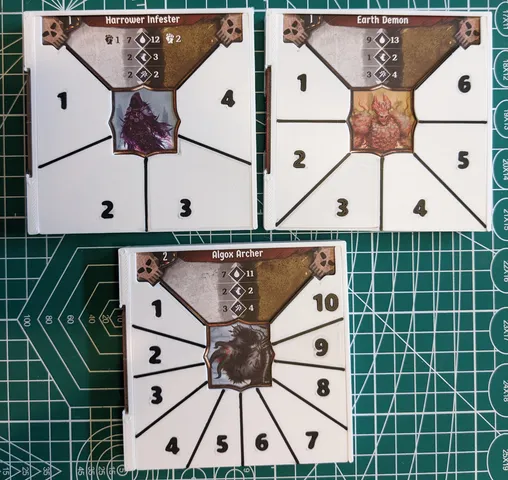
Smooth "Z-hop" Monster tray lids for Frosthaven (2 colors)
prusaprinters
I liked Leon_H's Monster Trays but decided I didn't want to have raised text if they were being used for Monster HP counting, so I redesigned them to work with the “Z-hop” method.Check out CHEP's video on YouTube for instructions. In PrusaSlicer, you want to increase the "Lift Z" on the Printer Settings > Extruder > Retraction page.I designed this to work with a 0.6mm nozzle printing with 0.3mm layers, but as you can see, the numbers could look sharper. The text is 0.6mm high, so I set my Lift Z to 0.7mm. I haven't tested using a 0.4mm nozzle, but it may be better if you want a sharper print at the expense of time.Using the gcode files, print the “a” file (text) first, then swap your filament and print the “b” file (lid). The 3MF files will open in PrusaSlicer and have the lid and the text (with all pieces). If you plan on reslicing, hide one layer, get your settings right, export, then hide the other layer (and show the first) and repeat.
With this file you will be able to print Smooth "Z-hop" Monster tray lids for Frosthaven (2 colors) with your 3D printer. Click on the button and save the file on your computer to work, edit or customize your design. You can also find more 3D designs for printers on Smooth "Z-hop" Monster tray lids for Frosthaven (2 colors).
