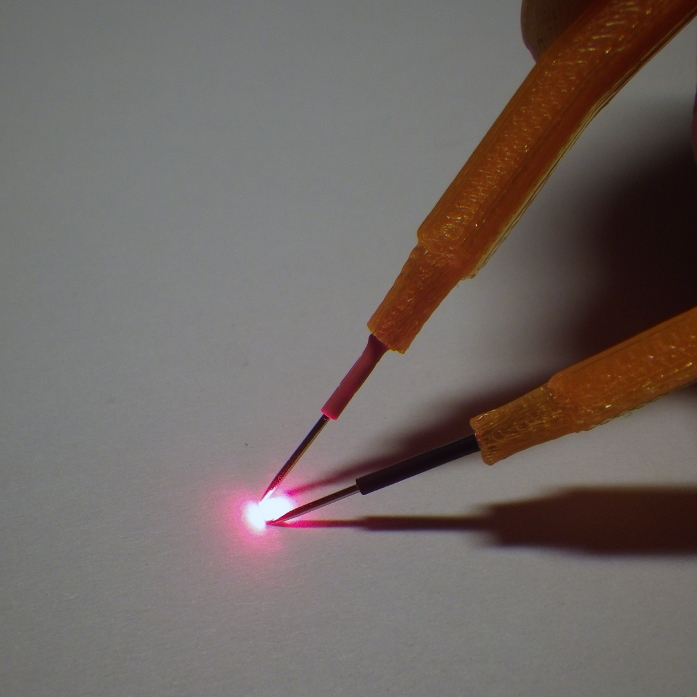
SMD LED tester tweezers
prusaprinters
<p>This is a pair of tweezers which can be used to test SMD LEDs for their function and polarity.</p> <p>(pins. wires, battery and LEDs are not included)</p> <h3>Print Settings</h3> <p><strong>Printer Brand:</strong></p> <p>Wanhao</p> <p class="detail-setting printer"><strong>Printer: </strong> <div><p>Wanhao Duplicator i3 V2</p></div> <p><strong>Rafts:</strong></p> <p>No</p> <p class="detail-setting supports"><strong>Supports: </strong> <div><p>Yes</p></div> <p><strong>Resolution:</strong></p> <p>0.2mm</p> <p class="detail-setting infill"><strong>Infill: </strong> <div><p>50%</p></div> <p><strong>Filament:</strong> Clas Ohlson PLA orange</p> <p><br/> <p class="detail-setting notes"><strong>Notes: </strong></p> </p><div><p>supports "everywhere" are necessary inside the battery compartment if you print the tweezers as a single part</p></div> How I Designed This =================== <p><strong>Idea</strong></p> <div><p>Isn't it annoying to try to touch SMD LEDs with the tips of your multimeter in order to see what color they have, what the correct polarity is and how bright they might shine? Admittedly there are tweezers available which you can connect as test leads to a multimeter, but still, you might not get all the answers you wish for.</p> On an electronics fair this spring in Stockholm I was shown the ultimate device for this purpose - tweezers with built-in battery! But these were just a prototype and the exhibitor didn't want to part from them, because he didn't know if he would be able to get a new pair from his company. <p><strong>Research</strong></p> <p>I found two suitable models on Thingiverse which I thought could be easily enough modified:</p> <ul> <li><a href="https://www.thingiverse.com/thing:2145253">Tweezers for SMD by Ruslan_Kulibin</a></li> <li><a href="https://www.thingiverse.com/thing:2867259">SMD Test clamp by Tom20170</a></li> </ul> <p>which I both printed yesterday. They are both quite nice designs, I especially like the spring in the second one, but I felt that both were simply too short for my hands and since they were only available as STL files modifying the design wasn't so straight forward.</p> <p>A 2032 button cell is a very versatile tester for all kinds of single LEDs, from infrared to blue, ultraviolet and white. No additional resistor is necessary as the internal series resistance of the battery will limit the current to a safe value.</p> <p><strong>The design and assembly</strong></p> <p>From the included OpenSCAD source you can print the tweezers either in two halves or in one piece. When printing it in one piece make sure that your slicer does not put support into the long and thin channel because it will be impossible to get it out, while you need to have support in the battery compartment for it not to collapse.</p> <p>Apart from the plastic parts you will need</p> <ul> <li>two sewing pins, preferably nickel coated ones without a plastic tip</li> <li>some length of single-core wire</li> <li>a soldering iron and solder</li> <li>optionally but recommended two colors of heat shrink tubing</li> <li>a 2032 lithium button cell</li> </ul> <p>And here are the detailed assembly instructions:</p> <ol> <li>print the tweezers</li> <li>drag the wire through the arms</li> <li>solder the wire to the pins</li> <li>attach the pins in the openings of the arms</li> <li>bend the wire to form battery contacts</li> </ol> <p>Optionally you can print the tweezers in two identical halves which you glue together.</p> <p>If you use sharp pins then you can even test LEDs which are still inside the manufacturer's tape strip by pinching holes through the clear plastic top film.</p> <h3>Custom Section</h3> <p><strong>Optional holster</strong></p> <p>Since 2018-11-12 the OpenSCAD-file also includes the option to create a matching holser to keep the sharp tweezers in your shirt pocket. I recommend to print the holster standing up, opening down with brim. No supports are necessary.</p> </div></p></p></p> Category: Electronics
With this file you will be able to print SMD LED tester tweezers with your 3D printer. Click on the button and save the file on your computer to work, edit or customize your design. You can also find more 3D designs for printers on SMD LED tester tweezers.
