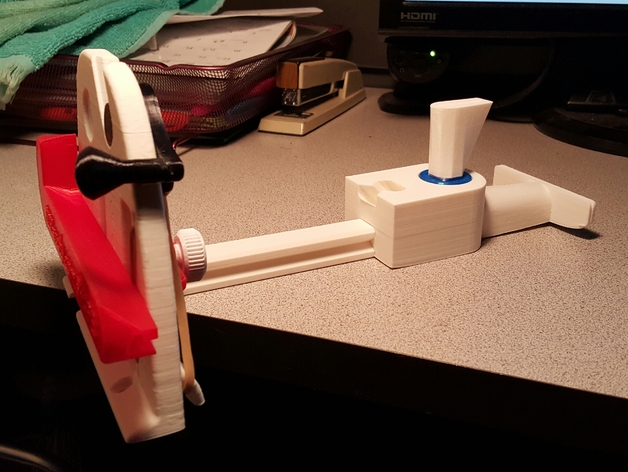
Smartphone Photo Studio for 123D Catch
thingiverse
I was eager to utilize this with 123D Catch software so a few adjustments were necessary. 123D Catch is engineered to capture images at every 15 degrees horizontally and every 45 degrees at a 45-degree angle. The foundation was redesigned utilizing several components from the original model (the backdrop holder and the part it was attached to). It features two positions for the rail (horizontal and 45 degrees). I removed the rail entirely from the Smartphone frame holder and extended it slightly. I added a hole to the Smartphone frame holder and a screw mount, enabling the frame to be adjusted and moved along the rail. The original "A" screw was used for the mount. Since the original design required the Smartphone to remain stationary while the subject rotated at 45 degrees, a new center pivot post was created when the vertical fixture fits into it. Now the Smartphone rotates around the subject (not vice versa). Since the pivot is round, the Smartphone can rotate anywhere within a 360-degree circle. To incorporate the screw mount base into the Smartphone frame, I had to eliminate the holes on the left side (where the rubber band was supposed to be mounted). I utilized the following original parts without modifications: Set-screw_A, Set-screw_B, Locking_Bracket_for_Smartphone_Shelf, Locking_Lever_for_Smartphone, and SmartphoneShelf (-3DBenchy.com). The hole where the rail fits into the Smartphone base was slightly modified (opening it up a bit, as it was quite tight). I am keeping both parts uploaded (123D_Smartphone_Base-modified). Assembly Instructions: Double-sided tape should be applied to the bottom of the Pivot Base (non-hole end) and attached to a surface (I used a TV Tray). Sit the "Base and Backdrop" over the pivot base, ensuring it can spin freely. Insert the rail into the Smartphone base and secure it with the "A" screw. Slide the Smartphone base/rail into the "Base and Backdrop" horizontal hole. Position the vertical fixture into the pivot base, and place the subject on top of the vertical fixture holder. Usage Instructions: Insert the Smartphone onto the Smartphone base, and initiate the "123D Catch" app on the phone. Select "Start a New Capture". Follow the prompts and move the Smartphone around the subject, capturing pictures at approximately 15-degree intervals. Once all horizontal images have been taken, remove the Smartphone Base and rail from the "Base and Backdrop", and insert the rail into the 45-degree slot (positioning the Smartphone above the subject). The weight of the Smartphone might cause it to drop below the required 45 degrees (causing the software to switch back to the horizontal mode). To rectify this, print http://www.thingiverse.com/thing:685345/#made at 200% and use it to maintain the correct height. Take the vertical pictures and then click on the button to upload them to the cloud. That concludes the process. All modified parts were printed without support, except for the Smartphone Base where supports were used for the two large vertical slots as well as the rail hole in its base.
With this file you will be able to print Smartphone Photo Studio for 123D Catch with your 3D printer. Click on the button and save the file on your computer to work, edit or customize your design. You can also find more 3D designs for printers on Smartphone Photo Studio for 123D Catch.
