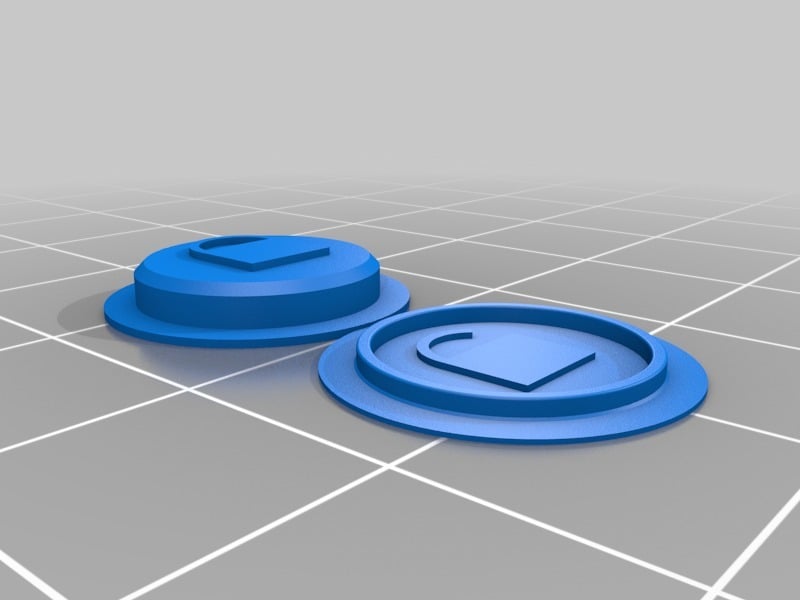
Smart Fortwo Car Key Button
thingiverse
Smart Fortwo 450 car key replacement button. There are two versions (open/close) in the STL file, both printed together. Feel free to create your own icons or add a third button with your design; it's recommended to have both cabrio and hardtop versions. When slicing the file, ensure that finer details are included in top layers of each button. Printing at resolutions worse than 0.2mm may not work effectively. I've printed black versions in PLA and PETG, both working well. If using a heatbed, consider letting it cool slightly to prevent parts from sticking too strongly. After printing and separating the buttons from the bed, simply bend them back and forth or cut them loose. For repair, open the key on top where you normally attach the keychain. Insert a coin and twist; this will cause the black plastic parts to separate into two pieces. Remove the green card in the middle, considering replacing the battery at this time. Next, carefully cut away the damaged button with a thin, sharp knife using circular motions to create clean cuts. Use sandpaper to remove any remaining soft parts that couldn't be removed by the knife. If printed black buttons, the finish doesn't need to be perfect; however, other colors may require finer cleanup. Replacement keys are available online, but what's the fun in that? Note: These buttons likely only work with the first-generation Smart Fortwo (approximately 1998-2007).
With this file you will be able to print Smart Fortwo Car Key Button with your 3D printer. Click on the button and save the file on your computer to work, edit or customize your design. You can also find more 3D designs for printers on Smart Fortwo Car Key Button.
