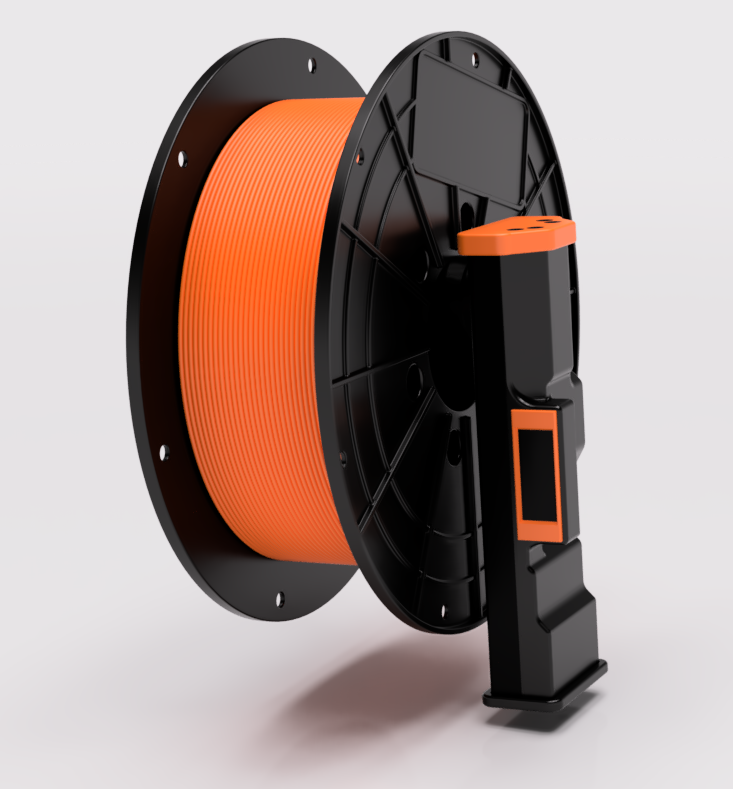
Smart Filament Organizer System
prusaprinters
<p>Have you ever found yourself frustrated, because you have bunch filament rolls and don't know every bit of information about them off the top of your head? Well, here's the solution!</p><h3><strong>Introducing: Smart Filament Organizer System</strong></h3><p>The spool holder can automatically detect which filament are you using and displays some important details about it (e.g. current weight, material, brand, age), either on the website or the display. You only need a webserver and ESP8266 with some modules. Currently there are STLs only for the Ender 3s (the current version contains the original Ender 3 spool holder), but in the future a spool holder will be designed that is universally compatible with other printers.</p><h4><strong>How does it work?</strong></h4><p>You place your filament roll onto the holder, the NFC Reader detects which roll you're using*, the ESP8266 sends information about it to the server. You can save new filaments to the database using the wonderful web interface (under development).</p><p>*When you first want to setup a new filament you need to place an NFC Tag on the spool.</p><h4><strong>Features:</strong></h4><p>- Automatic filament detection system<br>- Custom naming, images and other metadata (color, material, diameter, manufacturer, model, nozzle temperature, bed temperature, weight, comment)<br>- Human readable identification number for physical roll recognition<br>- Display current temperature, weight and humidity<br>- And the best: It's all Open-Source.</p><h4><strong>Requirements:</strong></h4><p><i><strong>Hardware:</strong></i></p><ul><li>Esp8266</li><li>RC522 NFC module</li><li>HX711 ADC module + load cell</li><li>SHT30 wemos shield</li><li>Wemos D1 mini</li><li>SD1306 I2C 128x32 OLED display</li><li>NFC Tag stickers</li><li>4x 10mm M3</li></ul><p><i><strong>Software:</strong></i><br> - PHP (was created on 7.4 but should work with newer versions as well), with these extensions loaded: curl, mbstring, sqlite3, pdo_sqlite<br> - Webserver (e.g. NGINX, Apache)</p><p><strong>Download server:</strong> <a href="https://github.com/szalovszky/filament-organizer"><i>https://github.com/szalovszky/filament-organizer</i></a></p><h4><strong>Installation:</strong></h4><h5><i><strong>Hardware:</strong></i></h5><p>Wiring:</p><p><i><strong>HX711</strong></i><br><i>DOUT --> D3</i><br><i>SCK --> D4</i></p><p><i><strong>SD1306 OLED</strong></i><br><i>SCL--> D1</i><br><i>SDA--> D2</i></p><p><i><strong>RC522</strong></i><br><i>SDA --> D8</i><br><i>SCK --> D5</i><br><i>MOSI --> D7</i><br><i>MISO --> D6</i><br><i>IRQ</i><br><i>GND --> GND</i><br><i>RST --> D0</i><br><i>3.3V --> 3.3V</i></p><h5><br><i><strong>Software: </strong></i></h5><p><i>Server side:</i><br>1) Copy the files to your server.<br>2) In your php.ini enable the following modules: curl, mbstring, sqlite3, pdo_sqlite (Guide: https://www.php.net/manual/en/install.pecl.windows.php)<br>3) Point your webserver to the /public folder.<br>4) Enjoy.</p><p> </p><p> </p><p><br> </p><p><strong>FAQ:</strong><br>- The webpage only shows 'Filament Organizer', what do I do? Please make sure you've set up your client correctly and if nothing works, go to the GitHub Issues page, and create a new issue.<br>- X or Y is not working as intended, what do I do? Go to the GitHub Issues page, and create a new issue.<br> </p><p><i><strong>Work in progress…</strong></i></p><p><i>Changelog:</i></p><ul><li>2/27/2021 - Improved and fixed models</li></ul><p><i><strong>This project is created by me in collaboration of David Szalovszky. </strong></i></p>
With this file you will be able to print Smart Filament Organizer System with your 3D printer. Click on the button and save the file on your computer to work, edit or customize your design. You can also find more 3D designs for printers on Smart Filament Organizer System.
