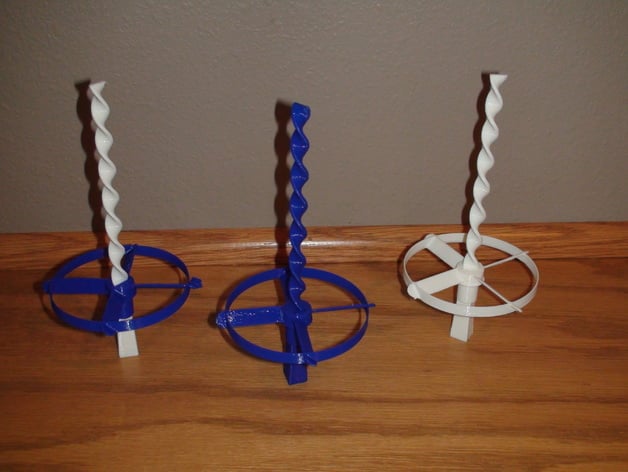
Small Whirly copter with a spiral spinner stick
thingiverse
The STL's are designed to reach a height of 150mm as our printer has a max build volume of this size. The copter itself is roughly 80mm in diameter. Despite its small size, we were making small toys for giveaway at a fund raiser carnival and they turned out great. Printing two sets with supports under the blades requires approximately 7 meters of 1.75mm filament. Also attached is an OpenScad file adapted from seedwire's 'The Whirly One' available on Thingiverse (http://www.thingiverse.com/thing:36217). This should make it easy to change the turns per cm of the spin stick and adjust blade pitch, thickness, or width. You can generate STLs from the scad file for numerous configurations. A quick demo of this toy copter in action can be seen here: https://www.youtube.com/watch?v=lJM2tqc2pL4 Instructions: We had a few issues with failed spin sticks when printing them single-layered. Each layer is so thin, I believed the underlying layer didn't cool down enough before applying the next one, resulting in gravity pulling the filament into a melted mess. Slowing down the print or printing two sticks simultaneously was a good way to prevent this from happening. Be aware that if the printer knocks it over due to its long lever arm (6 inches in the air) with a small base, failure is possible as well. You might achieve highest yields by printing two spin sticks close together and adding enough brim support around each one. To print everything at once without failures, try printing on the full plate STL or arrange 2 plates close enough to allow for a faster print while minimizing melted messes. As you experiment with it, keep an eye out for signs of excessive cooling time between layers. For the blades, we used support structures to achieve success since our printer couldn't bridge gaps of approximately 30mm. Still being new to 3D printing (with only 1.5 weeks under my belt!), I encountered difficulty optimizing enough supports in slicer but managed by adjusting settings in slicer – setting an angle to 60 degrees and using forced supports for the first ten layers and unchecking 'Don't Support Bridges.'
With this file you will be able to print Small Whirly copter with a spiral spinner stick with your 3D printer. Click on the button and save the file on your computer to work, edit or customize your design. You can also find more 3D designs for printers on Small Whirly copter with a spiral spinner stick.
