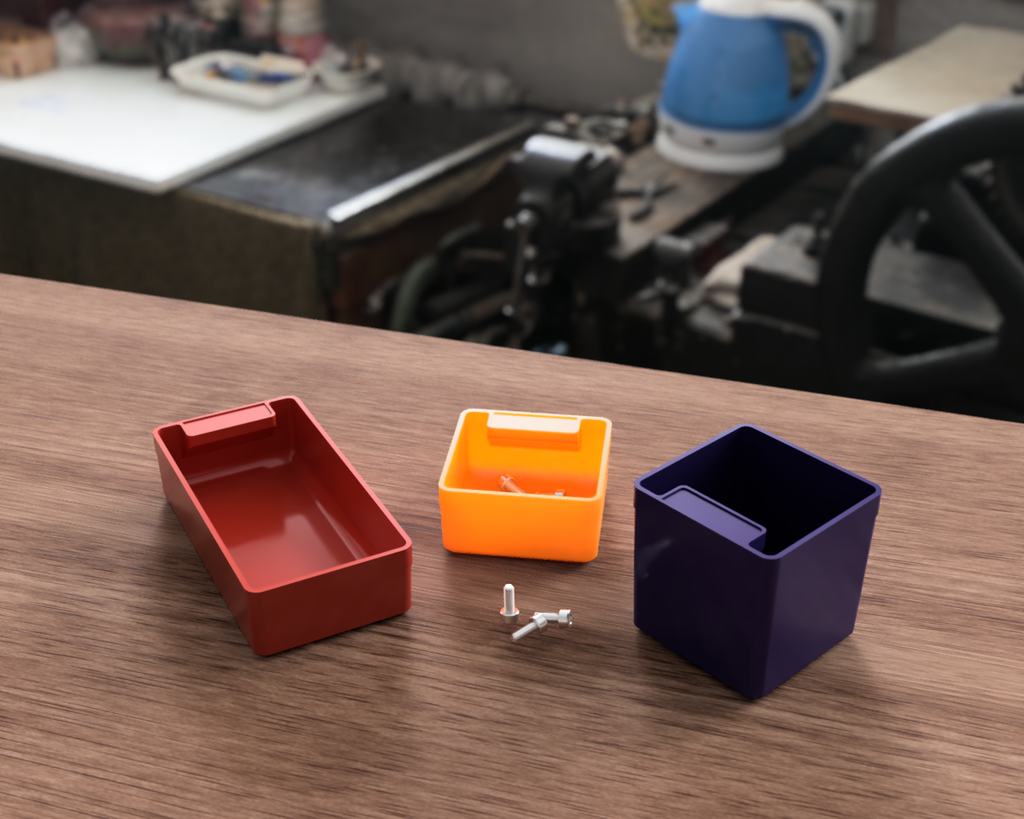
Small Parts Box - Parameterised (f360)
prusaprinters
<p>This is a parameterised (Fusion 360) small parts organisation box that can be customised to your needs and is based on the<strong> Assortment System Box</strong> by @chappel <a href="https://www.thingiverse.com/thing:4160638">https://www.thingiverse.com/thing:4160638</a></p> <p>I needed a flexible design that would fit my different drawer widths and depths, as well as my bits and pieces such as end mills for my CNC and small tools</p> <p>Some features:</p> <ul> <li>Adjust to suit your needs and drawer sizes, fully parametric.</li> <li>Smaller boxes can stack on top of larger boxes, as long as widths are the same.</li> <li>Filleted base so small parts can be retrieved easier and don't get stuck in corners.</li> <li>Label tab size can be customisable to suit your label machine</li> <li>Label tab doubles as a lift when removing the box from your drawer</li> <li><p>Models can be optimised to different printer nozzle sizes. Check back as I'll be adding STLs as I use them, also if you don't see any that suit let me know the sizes and will generate and upload them here for you.</p> <p>Also let me know of any bugs or new features you'd like to see.</p> <p>Updates:</p> <p>12-06-2020 STLs regenerated and uploaded, added 175x120x25</p> <p>10-06-2020 SPB_v16: fixes by @wcndave and adds label size parameters - Thanks!</p> <h3>Print Settings</h3> </li> </ul> <p><strong>Printer:</strong></p> <p>generic</p> <p><p class="detail-setting rafts"><strong>Rafts: </strong> <div><p>No</p></div><strong>Supports:</strong></p> <p>No</p> <p><p class="detail-setting resolution"><strong>Resolution: </strong> <div><p>0.2mm</p></div><strong>Infill:</strong></p> <p>20%</p> <h3> <strong>Filament:</strong> generic PLA / ABS Red & Orange look good in drawers Customising</h3> <p>Customisation must be done with Fusion360 via the Parameters dialog. The Parameters are self explanatory, the three main ones are:</p> <ul> <li>box_width</li> <li>box_height</li> <li><p>box_length These measurements are outside dimensions</p> <p>The model can be optimised for your printer nozzle, current settings are for a 0.4mm printer, this allows for faster printing where the models walls are in multiples of the extrusion width.</p> <p>I found this speeds up the printing process.</p> <p>To optimise the model for your printer extrusion nozzle, update the<strong> extrusion_width</strong> parameter within the model to suit your extruder nozzle, this will optimise the model for printing.</p> <p>Currently is set for 0.4mm nozzle which in my case is 0.48mm (from my slicer)</p> <p>Update the Fusion360 parameter with this value and the model will adjust, feel free to play around and customise to suit your needs.</p> <h3><p class="detail-image"><img src="https://cdn.thingiverse.com/assets/98/b6/21/c3/44/2020-06-04\_15-15-04.png"/></p> <p class="detail-caption"><strong>Fusion360 Parameters</strong></p> <p class="detail-image"><img src="https://cdn.thingiverse.com/assets/41/77/37/ef/bb/2020-06-04\_10-01-17.png"/></p> <p class="detail-caption"><strong>Simplify3D Extrusion Width</strong></p> <p class="detail-image"><img src="https://cdn.thingiverse.com/assets/7a/79/bb/ae/54/2020-06-04\_15-09-41.png"/></p> <p class="detail-caption"><strong>Simplify3D Thin Wall infill Setting</strong></p> Version History</h3> <p>010-06-2020 SPB_v16 - Tab now centred correctly, adds label dimension parameters, rather than tab dimensions much better to suit your labels. Thanks @wcndave for these</p> <p>04-06-2020 SPB_v15 - initial Release</p> </li> </ul> </p></p> Category: Organization
With this file you will be able to print Small Parts Box - Parameterised (f360) with your 3D printer. Click on the button and save the file on your computer to work, edit or customize your design. You can also find more 3D designs for printers on Small Parts Box - Parameterised (f360).
