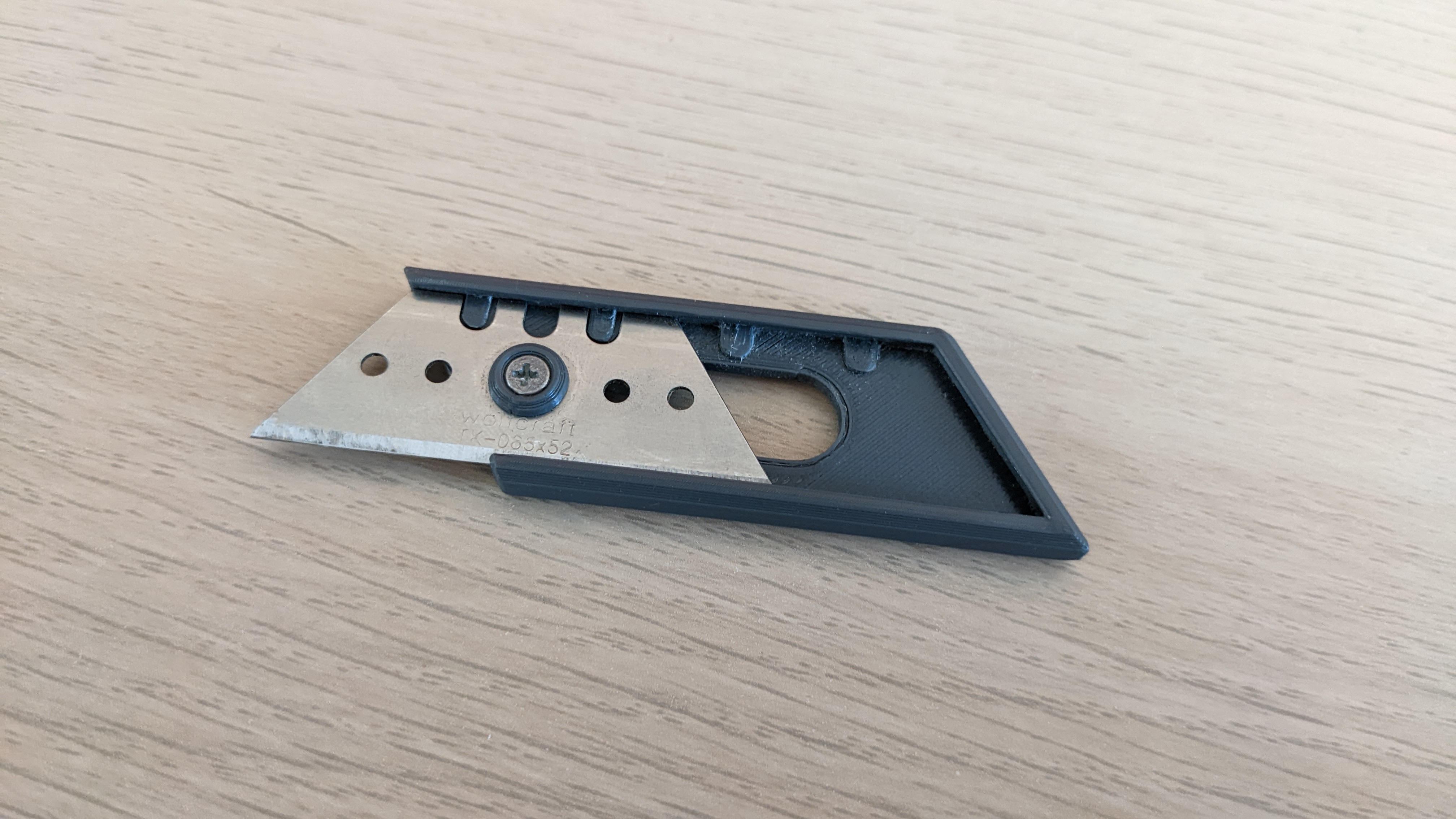
Smal Utility Knife
prusaprinters
<h3><strong>Materials</strong></h3><ul><li>PLA</li><li>One M3 nut</li><li>One M3x5 countersunk screw (You can easily shorten a longer one)</li><li>Six cylindrical magnets with a diameter of 3mm and a height of 2mm</li><li>One 52mm utility blade with a 7mm hole in the middle (I used these <a href="https://www.amazon.de/Wolfcraft-4313000-Trapezklingen/dp/B07GST25CT/ref=asc_df_B07GST25CT/?tag=googshopde-21&linkCode=df0&hvadid=380176385463&hvpos=&hvnetw=g&hvrand=10903758344182041980&hvpone=&hvptwo=&hvqmt=&hvdev=c&hvdvcmdl=&hvlocint=&hvlocphy=9041781&hvtargid=pla-612594354939&psc=1&th=1&psc=1&tag=&ref=&adgrpid=74966710022&hvpone=&hvptwo=&hvadid=380176385463&hvpos=&hvnetw=g&hvrand=10903758344182041980&hvqmt=&hvdev=c&hvdvcmdl=&hvlocint=&hvlocphy=9041781&hvtargid=pla-612594354939">Wolfcraft 4313000</a>) </li></ul><p> </p><h3>Print (Important)</h3><p>You will need to add a print pause at a height of 2,6mm (or at the 13th layer if you use 0,2mm layer height), where you can place (just lay down, press or glue) the magnets in the case. Then you can continue the print.</p><p><a href="https://youtu.be/Df1nSc6korM?t=78">Here</a> you can see a video of how to set a print pause in Cura.</p>
With this file you will be able to print Smal Utility Knife with your 3D printer. Click on the button and save the file on your computer to work, edit or customize your design. You can also find more 3D designs for printers on Smal Utility Knife.
