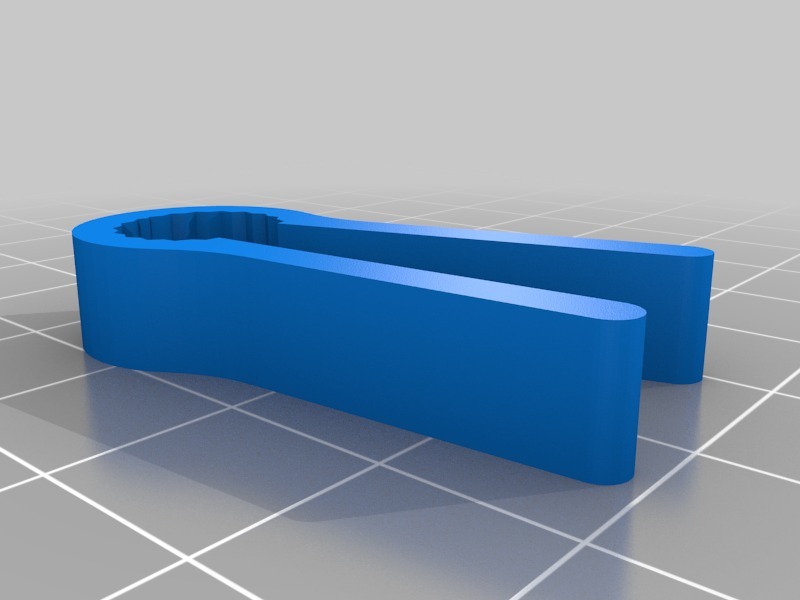
SMA Look Key for FrSky Horus
thingiverse
The FrSky Horus is a highly advanced radio transmitter designed to meet the needs of serious drone pilots and model aircraft enthusiasts alike. As such, it requires a unique key combination that unlocks its full potential. This key combination is known as the SMA (Smart Mode Assignment) Look Key. To access this feature, you'll need to perform the following steps: 1. Press and hold the "Mode" button until the display flashes. 2. Release the "Mode" button while simultaneously pressing the "SMA" button with your thumb. 3. Immediately release the "SMA" button while keeping your thumb on it. 4. The display should now show a series of options, including the SMA Look Key. Once you've accessed the SMA Look Key menu, you'll be able to customize various settings and parameters for your transmitter. This includes assigning functions to specific buttons and adjusting sensitivity levels. By mastering the SMA Look Key, you'll be able to fine-tune your Horus to perfectly match your flying style.
With this file you will be able to print SMA Look Key for FrSky Horus with your 3D printer. Click on the button and save the file on your computer to work, edit or customize your design. You can also find more 3D designs for printers on SMA Look Key for FrSky Horus.
