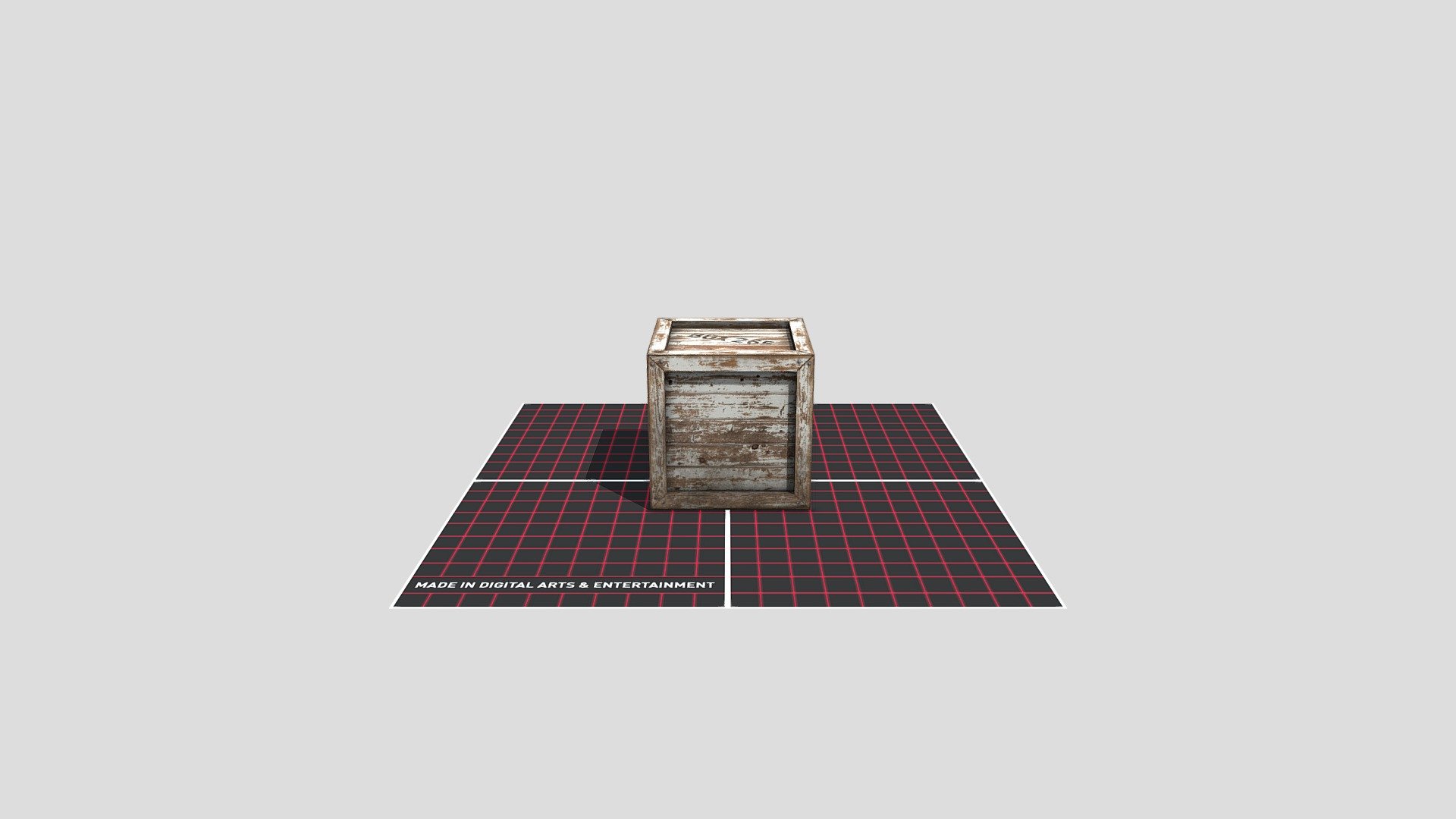
SM Crate
sketchfab
Learning to Texture: A Step-by-Step Guide Mastering texture is an essential skill for artists and designers who want to add depth and dimension to their work. In this tutorial, we'll explore the basics of texture and provide you with a step-by-step guide on how to create realistic textures using a variety of techniques. Understanding Texture Texture refers to the surface quality or "feel" of an object. It can be smooth, rough, bumpy, or any combination of these characteristics. When creating art or design, texture is used to give objects a sense of realism and authenticity. Basic Texture Techniques There are several basic texture techniques that you can use to add depth and interest to your work. These include: 1. **Bump Mapping**: This technique involves creating a bump map that gives the illusion of depth on a surface. 2. **Normal Mapping**: Similar to bump mapping, normal mapping uses a normal map to give the appearance of detailed surfaces. 3. **Displacement Mapping**: This technique uses a displacement map to create a raised or lowered surface. Creating Realistic Textures To create realistic textures, you'll need to use a combination of these techniques along with other tools and software. Here are some tips for creating realistic textures: * Use reference images: Study the texture of real-world objects and use this information to inform your artwork. * Experiment with different materials: Try using different materials such as paper, fabric, or wood to create unique textures. * Practice, practice, practice: The more you practice, the better you'll become at creating realistic textures. Conclusion Mastering texture is a skill that takes time and practice to develop. With these basic techniques and tips, you can start creating realistic textures that will add depth and interest to your work. Remember to always experiment and try new things – it's the best way to improve your skills and stay creative!
With this file you will be able to print SM Crate with your 3D printer. Click on the button and save the file on your computer to work, edit or customize your design. You can also find more 3D designs for printers on SM Crate.
