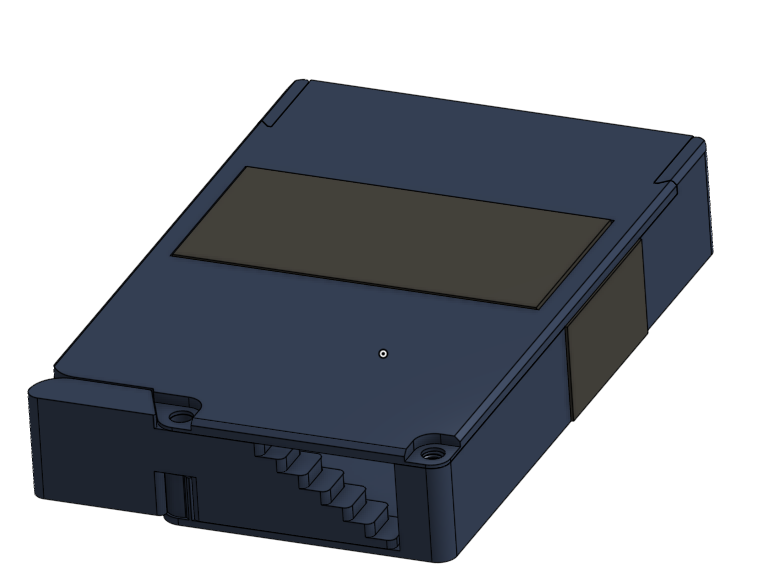
Slim Profile Wallet With Card Fan
prusaprinters
<p>This model holds credit cards, but cash can also be stored under the elastic band.</p><p>Features:</p><ul><li>This wallet can hold between 1 and 13 standard cards by using 1in elastic and 2 x ½" x 4-40 pan head screws to hold everything in place. </li><li>The path through the slots in the wallet hold the elastic at card width towards the opening of the case, but allow it to flare in at the back pressing against cards and pushing them down against the base and allowing for the larger than normal range.</li></ul><p>Printing:</p><ul><li>The lid can be printed without supports, but supports are required for the base and selector.</li><li>You shouldn't need a brim, or raft for any of these parts.</li><li> The images shown are in PETG, and 0.2mm layer height, but I imagine smaller layer height would work without an issue, and the material choice was primarily for longevity and ease of printing, but most common filaments should work.</li><li>For reference I printed this on the mk3S+</li></ul><p>Assembly:</p><ol><li>You need 2 x 4-40 x ½" long screws and a piece of elastic that is 1" x 4.25"(change this for a tighter or looser hold). Use a lighter or soldering iron on the frayed ends of the elastic in a well ventilated area to heat seal it and keep it from fraying further.</li><li>Remove the supports on the selector and base. There are 4-40 threads printed into the base, so no tapping is needed.</li><li>Slide the selector onto the base pin, then put the lid into place. It should slide partially under the two slight protrusions at the inlet of the wallet. Loosely start the screws (only a few threads in).</li><li>Installing the elastic can be a bit tricky, but the easiest method I've found is to slide the elastic down through both slots, and out the back of the base, then slide the end of the elastic between the lid and the base just enough to catch a few small nubs that keep it in place. You can use a flat-head screw driver to open a small gap between the base and lid to make this easier. Tighten the screw on that side, then repeat on the other side. The second side is a bit harder because there is tension on the band.</li><li>You're Done!!!</li></ol>
With this file you will be able to print Slim Profile Wallet With Card Fan with your 3D printer. Click on the button and save the file on your computer to work, edit or customize your design. You can also find more 3D designs for printers on Slim Profile Wallet With Card Fan.
