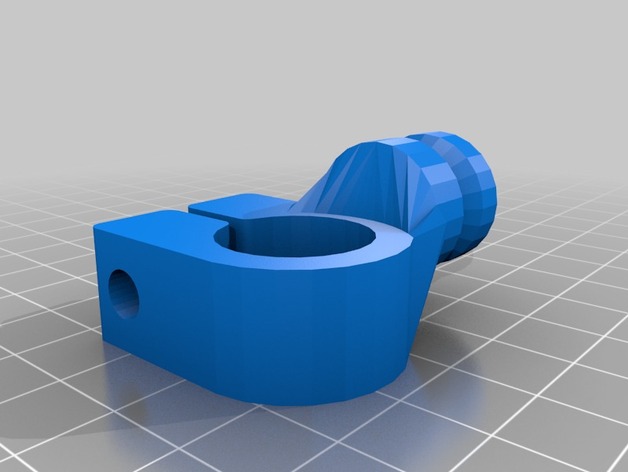
SLIK 800GFL rotule
thingiverse
Changing the ballhead on my Slik 800 GFL tripodal system requires a simple procedure to secure your new tripod's precise features and performance for stable low-level or elevated angles of use. To proceed, first place your new ball head in its carrying pouch with attached wrist strap then firmly push it forward by sliding from its current spot into your free Slik 800 GFL head clamp that securely holds both heads. Then carefully remove any extra rubber bands surrounding this ball head by taking a rubber band between two thumb and index fingers on each hand then slide right back off with fingers only releasing it gently while gripping in your non dominant or freehand. To avoid damaging this newly installed camera position or causing potential injuries you must release your current Slik 800GFL clamp by pressing firmly on its lever lock handle turning toward your body until fully locked up; pull straight back. Next, reach for new ball head then turn counter clockwise while gently grasping in dominant hand followed through using both fingers releasing the last few turns slowly while keeping constant pressure until finally secure but still smooth rotation to secure. With Slik's 800 GFL perfectly secured into place via newly placed Ballhead; rotate this system in various ways making certain no looseness and always maintain a balanced grip on it or even slightly over so that you don't cause any accidents by holding wrong way while attempting adjustments.
With this file you will be able to print SLIK 800GFL rotule with your 3D printer. Click on the button and save the file on your computer to work, edit or customize your design. You can also find more 3D designs for printers on SLIK 800GFL rotule.
