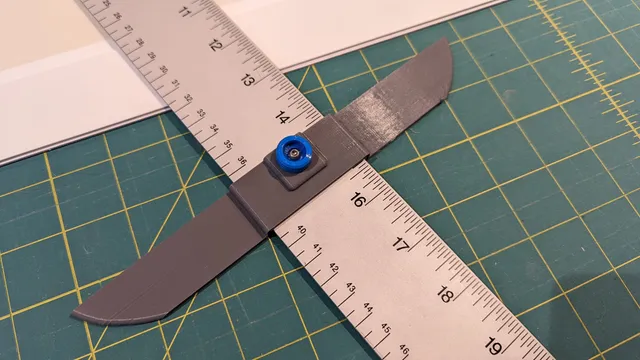
Sliding T-Square - Marking Gauge
prusaprinters
Add this to any ruler to make a rigid T-square. Add a 3mm screw to clamp it your existing ruler, no modifications required.It's a multi-piece design using a TPU/TPE tab for grip on the ruler, along with a foot insert to distribute the pressure. The screw and beveled edges keep it in place. PLA or PETG will work fine. It's fully customizable in the parameters of the Fusion 360 file. I recommend keeping the wall thickness all around to at least 2mm. Be sure to leave some room (0.2 to 0.5mm) around the ruler to allow it to slide. One quirk in F360 is with the screw hole - The parameter only changes the diameter, not the screw thread. You'll need to edit the screw function if you don't want 3mm. The screw length will have to be at least the wall thickness + nut size + 1.5mm. An 8mm screw glued into the included knob will do perfectly. You can edit the design to make a regular 90-degree square as well.The included STLs are for my 51mm (2") and 32mm metal rulers. If you don't have Fusion 360 I can make some common sizes if people request it. Print as in the STLs - The square prints vertically, the inserts are flat. Any infill and layer height will do.
With this file you will be able to print Sliding T-Square - Marking Gauge with your 3D printer. Click on the button and save the file on your computer to work, edit or customize your design. You can also find more 3D designs for printers on Sliding T-Square - Marking Gauge.
