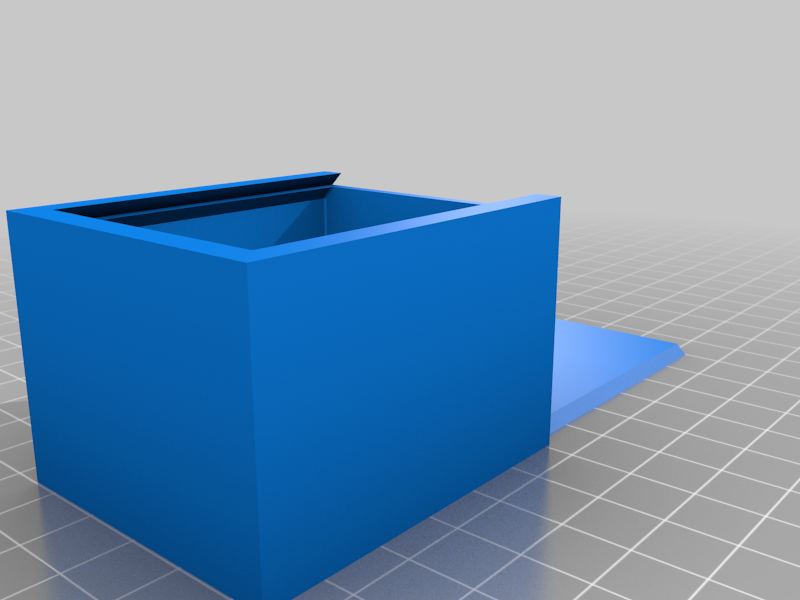
Sliding box with inside overhangs
thingiverse
<img src="https://github.com/wuodan-3Dprint/ParametricBox/wiki/images/ParametricBox/BoxWithSlider/MinimalSlidingBoxWithInsideOverhangs/FullBox.png" width="512"> This is a simple box with a sliding cover. The necessary overhangs are on the inside of the box. <img src="https://github.com/wuodan-3Dprint/ParametricBox/wiki/images/ParametricBox/BoxWithSlider/MinimalSlidingBoxWithInsideOverhangs/CrossSection.png" width="512"> Having the overhangs on the inside causes the opening to be a bit smaller than the inside pocket! # Table of contents - [Usage](#usage) - [Settings](#settings) * [Determining the ideal clearance](#determining-the-ideal-clearance) * [Prevent threading](#prevent-threading) # Usage 1. Download the [MinimalSlidingBoxWithInsideOverhangs.FCStd](https://github.com/wuodan-3Dprint/ParametricBox/raw/main/BoxWithSlider/MinimalSlidingBoxWithInsideOverhangs/MinimalSlidingBoxWithInsideOverhangs.FCStd) file. 1. Open the file in FreeCAD. (I'm using version 0.19 release date 2021/12/04.) 1. Open the "Spreadsheet". 1. Edit the values of the aliases as needed. <img src="https://github.com/wuodan-3Dprint/ParametricBox/wiki/images/ParametricBox/BoxWithSlider/MinimalSlidingBoxWithInsideOverhangs/SpreadSheet.png" width="512"> # Settings Alias | Value | Description --- | ---: | --- boxX | 60 | Width of box boxY | 50 | Length of box boxZ | 30 | Height of box thinWall | 2 | Thickness of walls maxSliderGap | 0.3 | The size of the clearance between box and slider sliderGapReduction | 0.0 | Reduction of the clearance on the slider only antiThreadingRadius | 0.5 | Radius of inner corners where threading is expected All values are in millimeters. `boxX`, `boxY` and `boxZ` should be clear. Any wall including the slider will be `thinWall` thick. `maxSliderGap` plus `sliderGapReduction` is the size of the clearance on all sides of the slider where it touches the box. ## Determining the ideal clearance If you are not sure about the best clearance settings for your printer, then do this to find out: 1. Define a small box with `boxX`=20, `boxY`=20, `boxZ`=15 and `thinWall`=2 1. Define a large clearance with `maxSliderGap`=0.5 and `sliderGapReduction`=0 1. Select everything (Ctrl-A) and export to a .stl file 1. Slice and print box and slider 1. Find out that the slider is quite lose :-) 1. Set `sliderGapReduction`=0.2, select the slider only and export to stl-file. 1. Repeat last step for `sliderGapReduction`=0.25 and for `sliderGapReduction`=0.3 1. Print the 3 new sliders 1. After you decide on the best slider, reduce `maxSliderGap` by `sliderGapReduction` and set `sliderGapReduction`=0 for any further boxes. <img src="https://github.com/wuodan-3Dprint/ParametricBox/wiki/images/ParametricBox/BoxWithSlider/MinimalSlidingBoxWithInsideOverhangs/2ndAttemptWithDifferentSliders.jpg" width="256"> ## Prevent threading <img src="https://github.com/wuodan-3Dprint/ParametricBox/wiki/images/ParametricBox/BoxWithSlider/MinimalSlidingBoxWithInsideOverhangs/1stAttemptWithThreading.jpg" width="256"> Right angles inside the box are prone to threading. `antiThreadingRadius` defines the radius of small rounding (fillet) used to prevent this. Reduce print speed if this is set to 0. # Acknowledgments * My son for being super critical when told to be. He also said: "The design is boring" :) so next design has to be a bit more appealing.
With this file you will be able to print Sliding box with inside overhangs with your 3D printer. Click on the button and save the file on your computer to work, edit or customize your design. You can also find more 3D designs for printers on Sliding box with inside overhangs.
