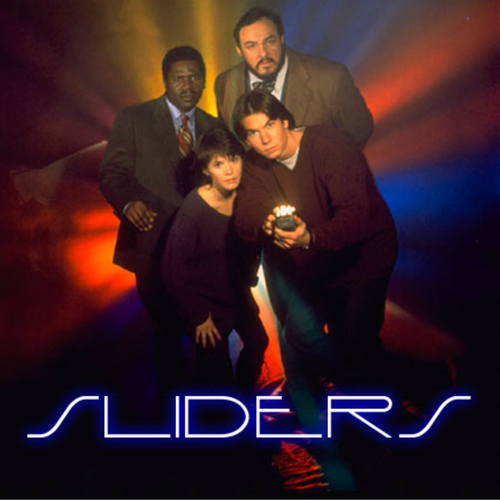
Sliders Lithopane ( #BringBackSliders )
pinshape
Instructions for Creating a Customized Lithopane: To create a customized lithopane, follow these steps: 1. Choose the desired text lines: Select the text lines to be printed on the lithopane by adjusting the options provided. 2. Adjust Text Line Settings: Use the options to customize each text line, including font size and orientation. 3. Opt for Horizontal or Vertical Orientation: Decide whether you want the image to be displayed horizontally or vertically. 4. Shape Your Lithopane: Select from various shapes, such as square or round, to suit your needs. 5. Adjust Text Size: Change the font size of the text to make it more readable or prominent. 6. Define Image File and Orientation: Upload an image file and choose its orientation, which can be horizontal or vertical. 7. Include a Hole (Optional): If desired, add a hole to the lithopane for mounting purposes. 8. Set Layer Height and Number of Layers: Determine the layer height and number of layers required for printing your customized lithopane. 9. Specify Text Vertical Position: Position the text vertically on the lithopane according to your preference. 10. Review Options: Review all options before proceeding with the customization process. 11. Generate Customized Lithopane: Once you've made all necessary adjustments, generate a customized lithopane based on your preferences. 12. Download Your Design: Finally, download your customized design for 3D printing.
With this file you will be able to print Sliders Lithopane ( #BringBackSliders ) with your 3D printer. Click on the button and save the file on your computer to work, edit or customize your design. You can also find more 3D designs for printers on Sliders Lithopane ( #BringBackSliders ).
