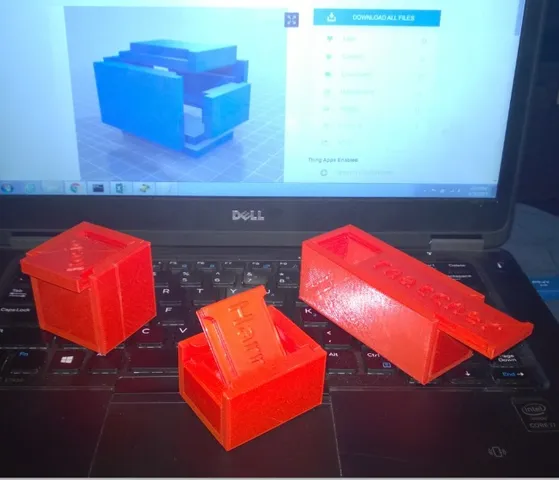
Slide Top Rabbet Box (Customizer for 3D Printers and CNC)
prusaprinters
I created this box generator because I wanted a design suitable for both 3D printers and CNC machines. This generator produces boxes with rabbet joints at the edges which provide precise alignment during glue up. This box design also features a sliding lid. For CNC users, this box can be fabricated by cutting from one side and requires little to no finishing work. Here are a few tips to using the generator... The box dimensions are in millimeters and define the outside measurements of the box. If you have size requirements for the inside, you will need to account for the wall thickness. The tolerance slider controls the looseness of the lid fit. It is a numeric value representing a percentage of the material thickness. The default tolerance of 4 percent for a box with 8mm thick walls would produce a lid tolerance of 0.32mm. You can slide the tolerance down to zero, but it is likely that your lid flange will not fit in the slot without some sanding. The tollerance for the lid is achieved by making the receiving slot for the lid wider rather than by making the lid flange thinner. This maintains a uniform cutting depth for CNC users. The bit value controls the spacing between pieces in the layout. If using a CNC, the bit value should be larger than the diameter of the cutting tool. I usually use the default layout. Other layouts are not gauranteed to work. However, you should experiment with the different layouts because in certain box configurations the other layouts may fit the build area better. For CNC work I usually use a 3mm flat endmill. It is important that the cutting tool be smaller than half the material thickness or else the slots for the lid cannot be cut. This box generator produes .STL output which needs further processing through a CAM program to produce the CNC cut paths. I use Vectric products for this, but other CNC CAM programs will work as well. Category: Containers
With this file you will be able to print Slide Top Rabbet Box (Customizer for 3D Printers and CNC) with your 3D printer. Click on the button and save the file on your computer to work, edit or customize your design. You can also find more 3D designs for printers on Slide Top Rabbet Box (Customizer for 3D Printers and CNC).
