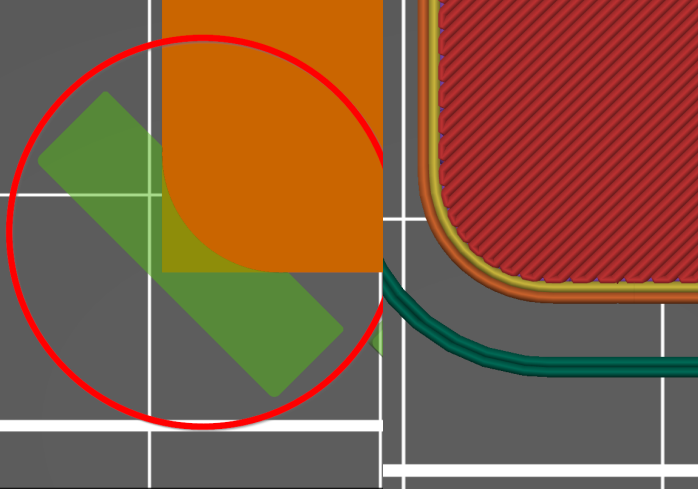
Slicer Rounding Shape (SRS)
prusaprinters
<p>EN:</p><p>Have you ever wondered how to round the edges of a model to your liking, but couldn't because you had no build history of the model and only had the STL?</p><p><strong>Rounding shape </strong>(<strong>RS</strong>) will help you to make it. We will use negative volume in PrusaSlicer.</p><p><strong>Diameters:</strong> 1 // 1,5 //2 // 2,5 // 3 // 4 // 5 //</p><ul><li><strong>1.</strong> Download <strong>Rounding Shape </strong>(<strong>RS</strong>)<strong> </strong>STL.</li><li><strong>2.</strong> In slicer import your model.</li><li><strong>3.</strong> Import like in the photo below.</li></ul><figure class="image image-style-align-center image_resized" style="width:50%;"><img src="https://media.printables.com/media/prints/190578/rich_content/7e5ca527-3cc5-43d8-8d92-ba1840a76bcc/image.png#%7B%22uuid%22%3A%22ce6042ed-4c2c-435a-920b-842f52dab406%22%2C%22w%22%3A652%2C%22h%22%3A876%7D"></figure><ul><li><strong>4.</strong> Choose <strong>RS </strong>STL.</li><li><strong>5.</strong> After choosing diameter you can split <strong>RS</strong> and delete other radiusis</li></ul><figure class="image image-style-align-center image_resized" style="width:50%;"><img src="https://media.printables.com/media/prints/190578/rich_content/811982da-2aa1-458e-8230-f6f5870c1101/image.png#%7B%22uuid%22%3A%22e1c198ba-3f92-47f8-a0a3-e18d43a7bbf7%22%2C%22w%22%3A488%2C%22h%22%3A449%7D"></figure><ul><li><strong>6. </strong>Rotate it by <strong>45</strong> degrees like in the photo below ( <strong>Press PageUp or PageDown</strong> )</li></ul><figure class="image image-style-align-center image_resized" style="width:50%;"><img src="https://media.printables.com/media/prints/190578/rich_content/a687dac6-7b9e-428d-9f56-f04576437ea7/image.png#%7B%22uuid%22%3A%22b6dc669f-688c-4cb9-a85b-03ffabf7cf23%22%2C%22w%22%3A788%2C%22h%22%3A585%7D"></figure><ul><li><strong>7. </strong>Take it with <strong>Lmouse</strong> holding and move it on the corner</li><li><strong>8.</strong> Scale it in <strong>Z</strong> axis more than is <strong>Z</strong> height of your editing <strong>object</strong></li></ul><figure class="image image-style-align-center image_resized" style="width:50%;"><img src="https://media.printables.com/media/prints/190578/rich_content/452edd2e-f121-44ae-94c0-21179eac033f/image.png#%7B%22uuid%22%3A%22ddc3d065-0de2-4fa0-b026-2b293bfc478c%22%2C%22w%22%3A918%2C%22h%22%3A824%7D"></figure><ul><li><strong>9. </strong>Make a top view by pressing <strong>1 </strong>on numeric keyboard</li><li><strong>10.</strong> Place it something llike this</li></ul><figure class="image image-style-align-center image_resized" style="width:50%;"><img src="https://media.printables.com/media/prints/190578/rich_content/c02fa634-e863-41f1-a94e-b72fd381e131/image.png#%7B%22uuid%22%3A%22027c35cf-da68-464a-9fca-469be9d8736a%22%2C%22w%22%3A999%2C%22h%22%3A786%7D"></figure><ul><li><strong>11.</strong> You are done. Slice it, Check it and enjoy.</li></ul><h3> BEFORE</h3><figure class="image image-style-align-center image_resized" style="width:50%;"><img src="https://media.printables.com/media/prints/190578/rich_content/81f9af18-8834-462f-8000-b9f3a041faba/image.png#%7B%22uuid%22%3A%229a00e1f7-8ee1-4587-8616-cd6232cac300%22%2C%22w%22%3A642%2C%22h%22%3A655%7D"></figure><h3> AFTER</h3><figure class="image image-style-align-center image_resized" style="width:50%;"><img src="https://media.printables.com/media/prints/190578/rich_content/8e9bc651-0d69-49cd-a696-525711dd047d/image.png#%7B%22uuid%22%3A%22664cfed1-d981-40f1-a28a-4a973db37eb2%22%2C%22w%22%3A651%2C%22h%22%3A660%7D"></figure><figure class="image image-style-align-center image_resized" style="width:50%;"><img src="https://media.printables.com/media/prints/190578/rich_content/4e8a53c3-3efb-4c83-8b07-09cc9230ffb1/image.png#%7B%22uuid%22%3A%228c552d8d-dcf5-4d96-8adb-d60a11135a8b%22%2C%22w%22%3A794%2C%22h%22%3A835%7D"></figure><p> On each <strong>RS</strong> you have written a <strong>size</strong> of rounding circle</p>
With this file you will be able to print Slicer Rounding Shape (SRS) with your 3D printer. Click on the button and save the file on your computer to work, edit or customize your design. You can also find more 3D designs for printers on Slicer Rounding Shape (SRS).
