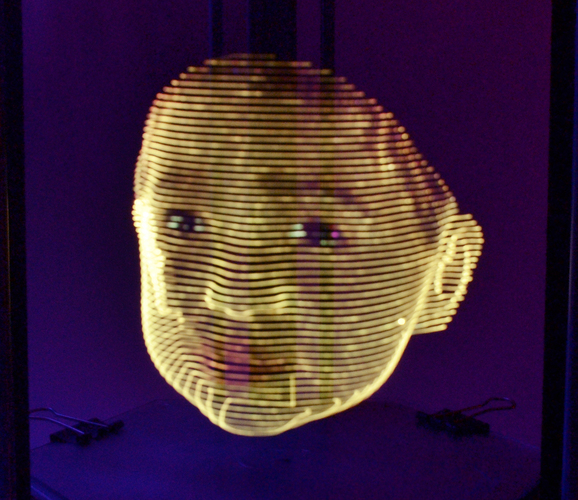
sliced light in color
pinshape
This project is a major upgrade to the one I completed earlier on Thingiverse. Check it out: http://www.thingiverse.com/thing:359754. This time around, I've added full color light painting capabilities using a 5mm RGB LED attached to my 3DR Delta's micro platform via a custom attachment. The LED is connected to pins 4, 5, and 6 on the RAMPS board. One of the biggest improvements I made was automating the camera start and stop functions. It's not fun holding down the shutter release button for four whole minutes! To solve this problem, I attached the shutter release button to pin 11 on the RAMPS board using an opto isolator. I took my daughter's 3D scan from a professional service and created G-code for multiple angles of her face model. With ten different angles, I was able to create a rotating GIF. But that wasn't enough - I also wanted to make the light painting happen in real-time within the video itself. That required a whole separate project, which I accomplished using a plugin for Kdenlive, a free video editing app. If you're interested in learning more about color light painting with 3D printers, check out these resources: http://hackaday.com/2015/06/26/color-light-painting-with-a-3d-printer/, http://www.ekaggrat.net/lab/index.php?/project/sliced-light-in-color/, and https://vimeo.com/131520686.
With this file you will be able to print sliced light in color with your 3D printer. Click on the button and save the file on your computer to work, edit or customize your design. You can also find more 3D designs for printers on sliced light in color.
