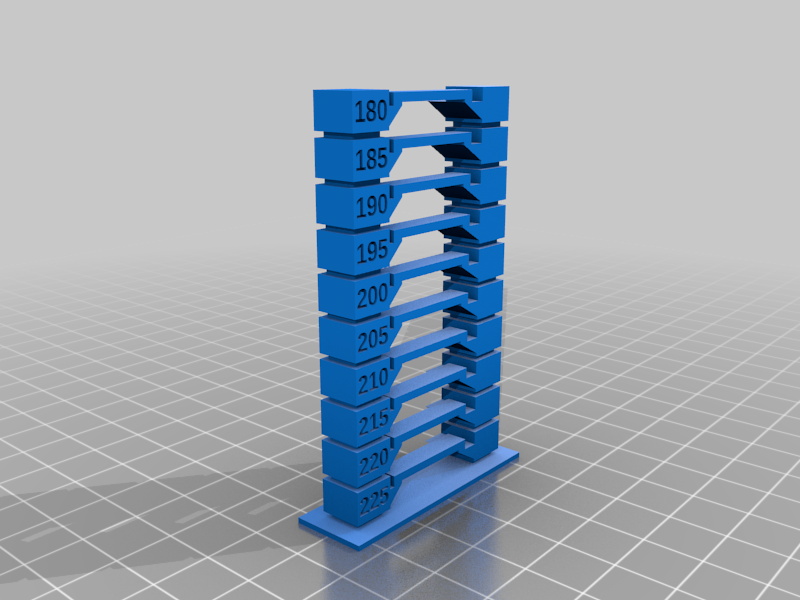
Slic3r/PrusaSlicer Customizable Temperature Tower
thingiverse
This is basically the **Customizable Better Temperature Tower** by *kmsd3d* including: - several pre-rendered stl files for various filament types - a list of layer change settings - the original customizable OpenSCAD file - an Python3-tool to create the layer change settings Print with layer height of 0.2mm. Make sure that you take full control over the layer seam! I personally place them on the sides of the temperature tower. If I just let the slicer decide by itself it'll place the seam at different spots for different temperature stages, which diminishes the comparability of the differen stages. In slic3r/PrusaSlicer, go to the tab *Printer Settings > Custom G-code > After layer change G-code* and add the following for the according filament type / stl file. ___ ;Temp Tower PLA 180-225.stl {if layer_z==0.6} M104 S225{endif} {if layer_z==8.2} M104 S220{endif} {if layer_z==15.2} M104 S215{endif} {if layer_z==22.2} M104 S210{endif} {if layer_z==29.2} M104 S205{endif} {if layer_z==36.2} M104 S200{endif} {if layer_z==43.2} M104 S195{endif} {if layer_z==50.2} M104 S190{endif} {if layer_z==57.2} M104 S185{endif} {if layer_z==64.2} M104 S180{endif} ___ ;Temp Tower PLA Plus 195-235.stl {if layer_z==0.6} M104 S235{endif} {if layer_z==8.2} M104 S230{endif} {if layer_z==15.2} M104 S225{endif} {if layer_z==22.2} M104 S220{endif} {if layer_z==29.2} M104 S215{endif} {if layer_z==36.2} M104 S210{endif} {if layer_z==43.2} M104 S205{endif} {if layer_z==50.2} M104 S200{endif} {if layer_z==57.2} M104 S195{endif} ___ ;Temp Tower PETG 220-250.stl {if layer_z==0.6} M104 S250{endif} {if layer_z==8.2} M104 S245{endif} {if layer_z==15.2} M104 S240{endif} {if layer_z==22.2} M104 S235{endif} {if layer_z==29.2} M104 S230{endif} {if layer_z==36.2} M104 S225{endif} {if layer_z==43.2} M104 S220{endif} ___ ;Temp Tower ABS 210-250.stl {if layer_z==0.6} M104 S250{endif} {if layer_z==8.2} M104 S245{endif} {if layer_z==15.2} M104 S240{endif} {if layer_z==22.2} M104 S235{endif} {if layer_z==29.2} M104 S230{endif} {if layer_z==36.2} M104 S225{endif} {if layer_z==43.2} M104 S220{endif} {if layer_z==50.2} M104 S215{endif} {if layer_z==57.2} M104 S210{endif} ___ ;Temp Tower Nylon 240-290.stl {if layer_z==0.6} M104 S290{endif} {if layer_z==8.2} M104 S285{endif} {if layer_z==15.2} M104 S280{endif} {if layer_z==22.2} M104 S275{endif} {if layer_z==29.2} M104 S270{endif} {if layer_z==36.2} M104 S265{endif} {if layer_z==43.2} M104 S260{endif} {if layer_z==50.2} M104 S255{endif} {if layer_z==57.2} M104 S250{endif} {if layer_z==64.2} M104 S245{endif} {if layer_z==71.2} M104 S240{endif} ___ ;Temp Tower TPU 210-230.stl {if layer_z==0.6} M104 S230{endif} {if layer_z==8.2} M104 S225{endif} {if layer_z==15.2} M104 S220{endif} {if layer_z==22.2} M104 S215{endif} {if layer_z==29.2} M104 S210{endif} ___ or create your own custom Temperature Tower using temptower.scad and temptower.pyw.
With this file you will be able to print Slic3r/PrusaSlicer Customizable Temperature Tower with your 3D printer. Click on the button and save the file on your computer to work, edit or customize your design. You can also find more 3D designs for printers on Slic3r/PrusaSlicer Customizable Temperature Tower.
