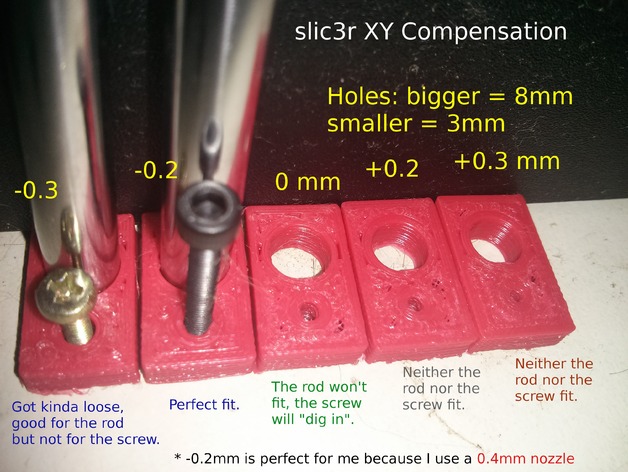
slic3r 1.2.x XY compensation test
thingiverse
You can test the life-saving feature of "XY compensation" in series 1.2.x of slic3r by using a very simple STL file. This will demonstrate the extra thickness of your output extrusion and how the shape is affected by making it "slimmer" (negative values) or "thicker" (positive values). The feature is particularly useful for fittings and holes. To complete this test, you'll need an 8mm thick rod and a 3mm thick screw. This life-saving feature is also present in Cura 15.06.x and higher versions, as well as Simplify3D 3.x and higher. Instructions: Print several STLs by changing the "XY compensation" settings in slic3r 1.2.x (printer settings -> advanced). Then see how well a 8mm rod and a 3mm screw fit in the holes with different XY compensation values applied.
With this file you will be able to print slic3r 1.2.x XY compensation test with your 3D printer. Click on the button and save the file on your computer to work, edit or customize your design. You can also find more 3D designs for printers on slic3r 1.2.x XY compensation test.
