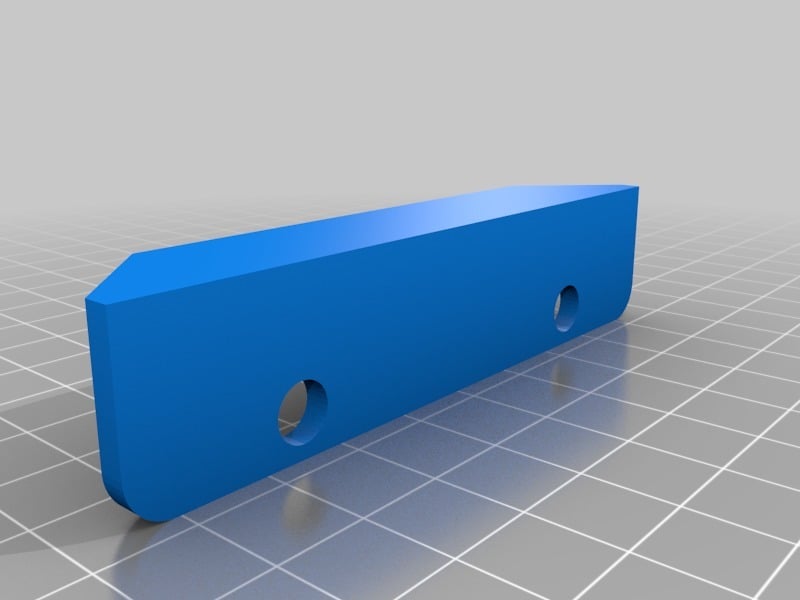
Slack Lack Parametric Magnets
thingiverse
This is a remix of the Slack Lack parts that includes magnets to enable parameter settings for magnet dimensions. Please note that the STLs included here are blanks with no magnet insets defined, taken from Slack Lack's step files and simply had existing magnets extruded out. If you encounter any issues with magnet alignment or positioning, please let me know as I am still working on printing all of my parts. For magnet choices, guidelines suggest staying below max dimensions of 30mm length, 10mm width, and 5mm depth. Use the customizer to generate ones with your given dimensions or download everything locally and use OpenSCAD to generate STLs. On Linux or Mac, you can simply run "make all" in the directory to generate all of them. Otherwise, you can use the following commands: openscad -Dpart="OpenTab1" magnets.scad -o generated_OpenTab1.stl; openscad -Dpart="OpenTabBR" magnets.scad -o generated_OpenTabBR.stl; openscad -Dpart="Front_Spacer2" magnets.scad -o generated_Front_Spacer2.stl; openscad -Dpart="Front_Spacer" magnets.scad -o generated_Front_Spacer.stl; openscad -Dpart="Front_Spacer_TL" magnets.scad -o generated_Front_Spacer_TL.stl; openscad -Dpart="Front_Spacer_TR" magnets.scad -o generated_Front_Spacer_TR.stl; openscad -Dpart="Hinge1" magnets.scad -o generated_Hinge1.stl; openscad -Dpart="HingeBR" magnets.scad -o generated_HingeBR.stl; openscad -Dpart="HingeTL" magnets.scad -o generated_HingeTL.stl; openscad -Dpart="HingeTR" magnets.scad -o generated_HingeTR.stl; openscad -Dpart="DoorStop" magnets.scad -o generated_DoorStop.stl.
With this file you will be able to print Slack Lack Parametric Magnets with your 3D printer. Click on the button and save the file on your computer to work, edit or customize your design. You can also find more 3D designs for printers on Slack Lack Parametric Magnets.
