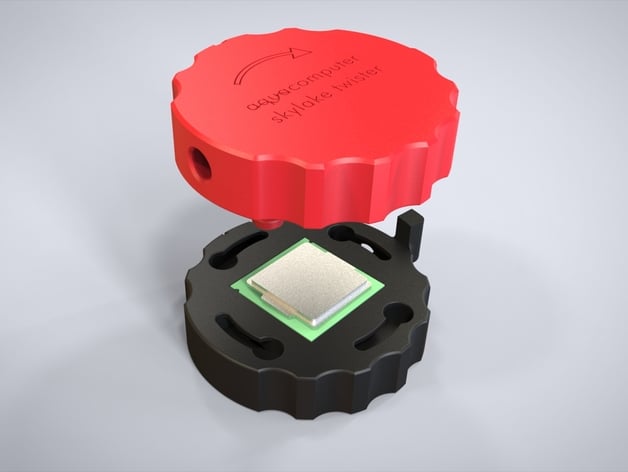
Skylake twister
thingiverse
How to take off the heat spreader from the Skylake CPU? You can find many removal tutorials online, but one tool that stands out is the Skylake twister developed by Aqua Computer, now made available for free private use. This versatile device can be printed at home with many FDM-3D printers using the STL files supplied. The user simply inserts the Skylake CPU into the bottom part's pocket, then assembles the tool. To begin removing the heat spreader, turn the top section clockwise in line with the arrow indicated. After reaching 15 degrees, a secure connection is made, and the heat spreader locks firmly in place against the lower part. On either side of this device are two holes, requiring the insertion of strong screwdrivers for further handling. Keep turning the screwdrivers until a distinct cracking sound emerges; at that moment, the heat spreader will have been completely removed from the CPU.
With this file you will be able to print Skylake twister with your 3D printer. Click on the button and save the file on your computer to work, edit or customize your design. You can also find more 3D designs for printers on Skylake twister.
