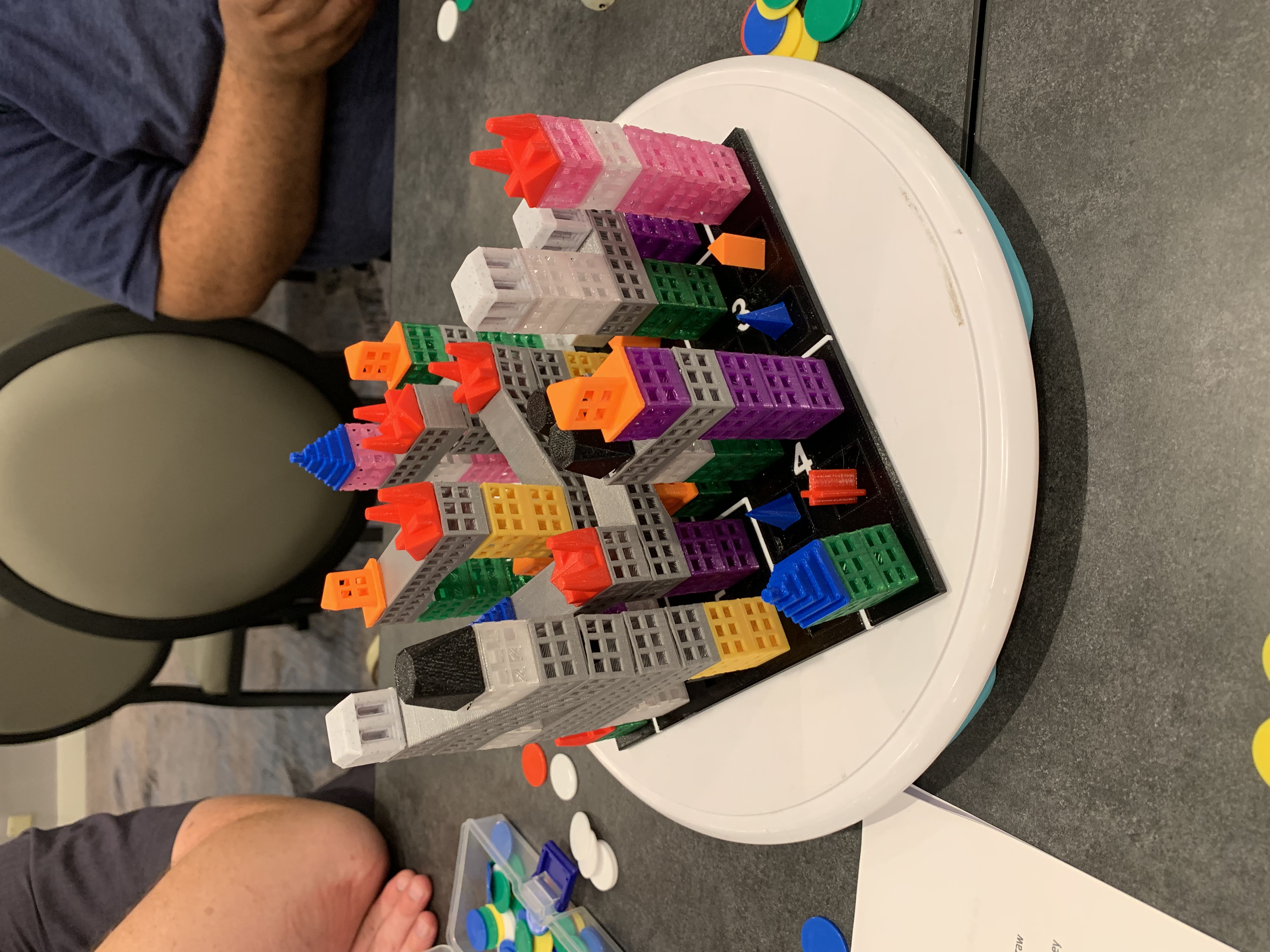
Skybridge: The board game
prusaprinters
<p><strong>About:</strong></p><p>In this game players will be trading building pieces, control of lots of land, money, skybridges and future promises in order to build skyscrapers and generate revenue from tenets renting your buildings. This game is similar to the board game China Town in play style, please see below or the attached rules for more detail about how to play the game.</p><p> </p><p><strong>Players:</strong> 4-5</p><p><strong>Time:</strong> 60-120 minutes</p><p><strong>Complexity: </strong>2/5</p><p> </p><p><strong>Non printed components required:</strong></p><ul><li>5 - regular six sided dice.</li><li>Poker chips or paper money.</li><li>Medium to Large occlusive (non-transparent) bag.</li></ul><p> </p><p><strong>Printing Instructions:</strong></p><p>Every file can be printed with a layer height of 0.2mm, 10% infill, and the models print well in PLA and PETG. I would recommend a raft on all prints to ensure a successful print of the multiple parts.</p><p>The building pieces should be printed with the open area facing down with bridging enabled. I have had much success with no supports. The building pieces slide together better when printed with the open side face down because some of the support structure may remain on the part interfering with the fit. If your printer has poor bridging then I recommend using supports touching the build plate only.</p><p>There are two versions of the board. One designed for a multi material, or dual nozzle printer, the other for a single nozzle printer with a filament change required.</p><p>The skybridges should be printed like the building pieces, with the open side facing down, and a raft is recommended if you have problems with bed adhesion, and make sure bridging is enabled. The level changing bridge will need supports touching build plate, I have had success using manual supports only along the edges of the part.</p><p>(Ps: I also included the fusion 360 model files if you want to make a edit to the tolerances,)</p><p><strong>Quantity of each part needed:</strong></p><figure class="table"><table><tbody><tr><td><strong>Copies</strong></td><td><strong>File Name </strong></td><td><strong>Color</strong></td></tr><tr><td>5</td><td>Skybridges</td><td>sliver</td></tr><tr><td>17</td><td>Building piece</td><td>Pink</td></tr><tr><td>17</td><td>Building piece</td><td>Purple</td></tr><tr><td>17</td><td>Building piece</td><td>Yellow</td></tr><tr><td>17</td><td>Building piece</td><td>Green</td></tr><tr><td>12</td><td>Building piece</td><td>Clear</td></tr><tr><td>1</td><td>Ownership marker St Paul Cathedral</td><td>Red</td></tr><tr><td>1</td><td>Ownership marker Empire State Building</td><td>Blue</td></tr><tr><td>1</td><td>Ownership marker One World Tower</td><td>Black</td></tr><tr><td>1</td><td>Owership marker Flatiron Building</td><td>Orange</td></tr><tr><td>1</td><td>Owership marker New York Library</td><td>Marble</td></tr><tr><td>1</td><td>Skybridge board (of your nozzle type)</td><td>Black & White</td></tr><tr><td>1</td><td>Building top St Paul Cathedral</td><td>Red</td></tr><tr><td>1</td><td>Building top Empire State Building</td><td>Blue</td></tr><tr><td>1</td><td>Building top One World Tower</td><td>Black</td></tr><tr><td>1</td><td>Building top Flatiron Building</td><td>Orange</td></tr><tr><td>1</td><td>Building top New York Library</td><td>Marble</td></tr></tbody></table></figure><p> </p><h3><strong> Skybridge Rules:</strong></h3><h4><strong>Objective: </strong></h4><p>Have the most money at the end of the game</p><h4><strong>Setup: </strong></h4><ul><li>Each player will choose a player color, and collects all ownership markers and building tops of their color, as well as one six-sided dice.</li><li>Place all building pieces into the bag.<ol><li>17 green</li><li>17 pink</li><li>17 yellow</li><li>17 purple</li><li>12 clear</li></ol></li><li>Place the board in the center of the table where all players can reach. Players really enjoy it when the board is placed on a Lazy Susan (rotating platform), but is not required for play.</li><li>Give each player 160 dollars. (Small denominations work best)<ul><li>Example:<ul><li>10 x $1</li><li>20 x $5</li><li>2 x $25</li></ul></li></ul></li><li>Place remaining money in a central location accessible to all players.</li><li>Draft the lots of land. (See "Draft" section for more information)</li></ul><h4><strong>Gameplay Overview: </strong></h4><p>The game will be of a series of rounds consisting of 5 phases.</p><ol><li>Draw</li><li>Roll</li><li>Trade</li><li>Build</li><li>Income</li></ol><ul><li><strong>End game condition</strong>: Continue playing rounds of the game until one of the blow conditions is met.<ul><li>Any one board region has no empty space</li><li>No building pieces are left in the bag</li></ul></li><li>When an end game condition is met, finish the round and the player with the most money wins!</li></ul><h4><strong>Phases Explained:</strong></h4><p><strong>Draft:</strong></p><ul><li>Randomly pick a player to start the game as first player. Then starting with the first player each player will take turns claiming a lot of land by placing a ownership marker on the lot. Continue placing markers until all spaces are full. (In a 5 player game once space will remain empty, as each player will start with control of 7 spaces). Each player has extra ownership markers in case a player wants to sell a lot of land to another player.</li></ul><p><strong>Draw: </strong></p><ul><li>Each player will randomly draw 2 building pieces from the bag. Each player will place the drawn building pieces in front of them so that all players can see the color of the pieces. They may be traded during the trade phase but you may never have 0 building pieces at the end of any trade.</li></ul><p><strong>Roll:</strong></p><ul><li>Each player will roll a six-sided die and place it near the drawn building pieces. You may not change the value of the die after it has been rolled. The dice may be traded during the trade phase but you must have 1 and only 1 die at the end of any trade.</li></ul><p><strong>Trade:</strong></p><ul><li>This phase has no turn order, but instead is an open negotiation phase where players may trade anything within the game. This incudes building pieces, skybridges, lot ownership, building ownership, dice, money, even future favors.<ul><li>Optional: Place a 2 minute timer for each trade phase to reduce playtime, and force players to make trading decisions in a timely manner.</li></ul></li></ul><p><strong>Build:</strong></p><ul><li>In turn order players must place all building pieces they have in the region on the board specified with the die in front of them. Building piece must be placed on like color buildings if possible, clear is considered a wild color and may be placed on any color, see below for more information.<ul><li>If there are no buildings of like color, or all buildings of like color are finished, you may place your building piece in any space (moving the ownership marker currently in the space into the building piece).</li><li>If an unfinished like color building already exists in that region you must add your building pieces to the existing building regardless of who owns the building.<ul><li>Example: Mary has 2 purple building pieces, and rolled a 4. Region 4 already has a purple building and Bob currently owns it. Mary must place both her purple building pieces on Bob's building even through she doesn't own it. It would have been smart for Mary to have traded her number with another player, or traded her building pieces to Bob for something she could have more use out of.</li></ul></li></ul></li><li>Each player may also finish any number of buildings they control by placing a building top on the building. When a building top is placed no additional floors or skybridges may be added, but the building may now be rented out and will start generating income each round (see “Income” section below for more information.)</li><li>Also a player may place 1 skybridge on any set of buildings, disregarding current ownership. A skybridge will increase the value of a building by adding a floor, and if it connects to at least one like color building through any series of skybridges.<ul><li>If a skybridge is placed over another building, the building underneath can not be increased in height past the skybridge (can't build through the bridge), however the building may still be completed and generate income.</li></ul></li></ul><p><strong>Income:</strong></p><ul><li>Each player will gain income only from completed buildings they control (buildings with their building top on them). Each floor, including a skybridge, of a building generates $10 in rent. If it is connected to a least one like color building through any series of skybridges each floor generates and additional $10 in rent. If a building contains only clear buildings pieces each floor generates $30 (instead of the regular $10), and only gets the extra $10 per floor if it is connected to another only clear building.</li><li>After all players collect their income rotate the first player one player clockwise.</li></ul>
With this file you will be able to print Skybridge: The board game with your 3D printer. Click on the button and save the file on your computer to work, edit or customize your design. You can also find more 3D designs for printers on Skybridge: The board game.
