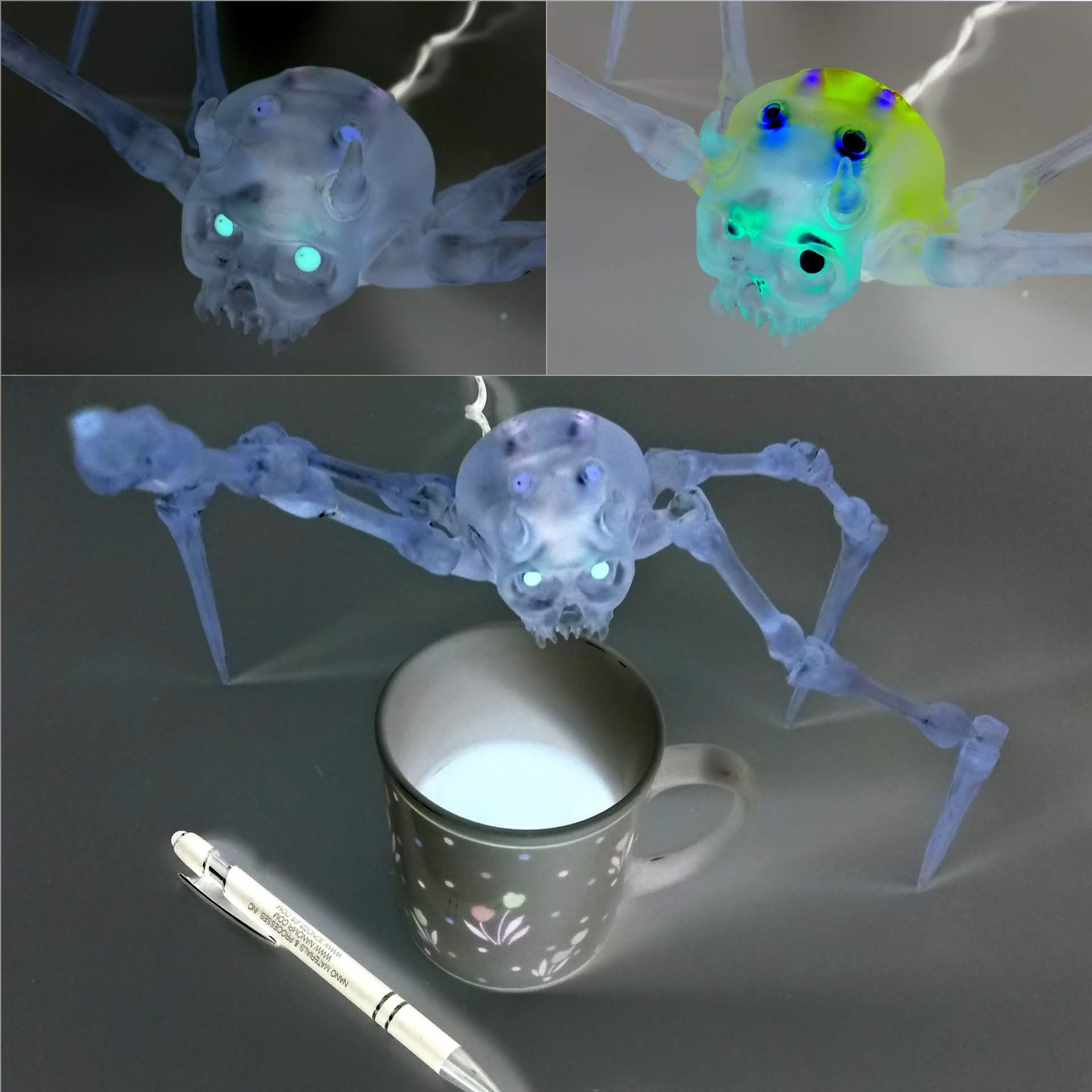
Skullcrawler
prusaprinters
<p>A four legged spider looking skull with LED lights, remote controlled and battery/usb/wall powered</p><p>In the first version, I used a 3v AC to DC converter that I'd taken from one of them LED flame bulbs: <a href="https://smile.amazon.com/gp/product/B07YC8DH7Z">https://smile.amazon.com/gp/product/B07YC8DH7Z</a><br>This is wired to a wall plug which I can then plug directly into a wall socket.</p><p>In the later version, I used an Android Nano and a battery. This allows for adding remote controllability with an added infrared sensor. If you used a Nano 33 IOT, you can use this as a tweet or email alert system with its wifi and Bluetooth capabilities.</p><p>I took inspiration and the legs from this: <a href="https://www.thingiverse.com/thing:1067086">https://www.thingiverse.com/thing:1067086</a><br>Scaled, stretched, and heavily modified them to look more organic.</p><p>here's a video of it all put together. <a href="https://drive.google.com/file/d/17PEO2lHqC6yRx5xcZa-hDS3HyQqYhcPU/view?usp=sharing">https://drive.google.com/file/d/17PEO2lHqC6yRx5xcZa-hDS3HyQqYhcPU/view?usp=sharing</a></p><h3>Print instructions</h3><p>I used a resin printer to print the parts - mind the shrinkage<br>Print two sets of the limbs for four legs - left and right are mirrored.<br>I soldered up the LEDs with 330hz to 1khz resistors.<br>Each set of colors is soldered in parallel and goes to a digital pin.<br>I've included a soldering rig to make it easier to solder the LEDs up.<br>I recommend using thinner wires than I have and to solder them directly to the pin holes.</p><p>Here is a great tutorial on how to wire up the infrared sensor and LEDs, and program the Arduino to work with a remote controller:<br><a href="https://electronicshobbyists.com/arduino-remote-control-communication-arduino-ir-sensor/">Arduino Remote control communication – Arduino IR Sensor Tutorial</a></p><p>Use two M2 screws to screw the top and bottom together</p><p>Here is my Arduino sketch: <a href="https://drive.google.com/file/d/1dUCTPEdhYn-t54r3XKQch3CRxOPCK_mz/view?usp=sharing">sc_01.ino</a><br>It's got a strobe, single color, all colors and flashing modes, and with speed control.</p><p>Requirements:<br>1x <a href="https://www.amazon.com/uxcell-SS-12F16-Position-Miniature-Latching/dp/B01N235HVR/ref=sr_1_10?dchild=1&keywords=micro+switch+on+off&pd_rd_r=6e57a182-ec6a-47cb-a69c-87b46fc12c96&pd_rd_w=vr4u7&pd_rd_wg=3og7M&pf_rd_p=0ec05f25-9534-48fe-9c3e-40b89957230e&pf_rd_r=T6ETHM276RXAQSC7JPF4&qid=1602545985&sr=8-10">Micro on/off switch</a><br>8x standard LED lights<br>4x 330hz to 1khz resistors - depends on your particular LED lights<br>1x 1838B IR sensor<br>Thin wires and solder<br>1x Arduino Nano or an ac/dc converter from an <a href="https://smile.amazon.com/gp/product/B07YC8DH7Z">LED flame bulb</a><br>2x short M2 screws</p>
With this file you will be able to print Skullcrawler with your 3D printer. Click on the button and save the file on your computer to work, edit or customize your design. You can also find more 3D designs for printers on Skullcrawler.
