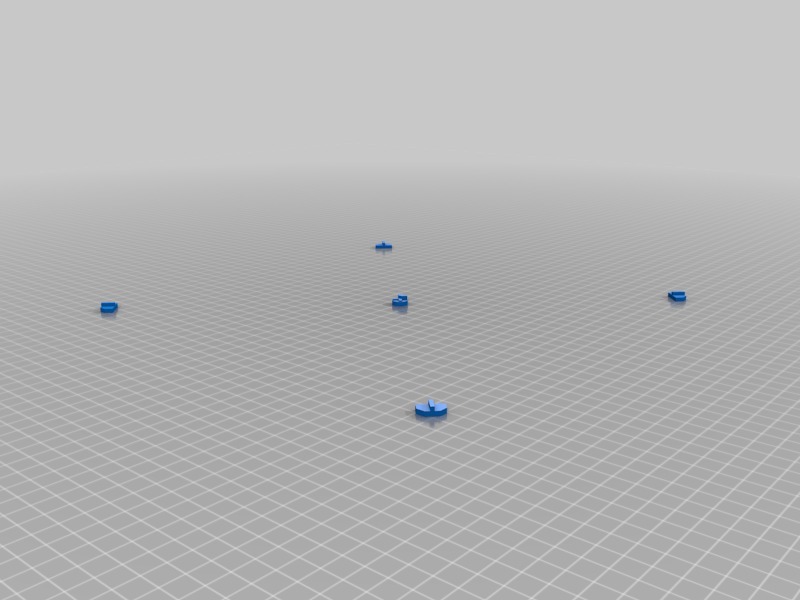
Skew print test 280mm x 280mm
thingiverse
Skew print test This is a version I created from the design found on https://www.thingiverse.com/thing:2805032, modified to suit my needs for verifying and adjusting CoreXY belts without altering software. I needed a larger version to accommodate my 300mm x 300mm bed size, so I scaled it up to 280mm x 280mm. This also allowed me to make the design more substantial and easier to read, making it simpler to detect any skew alignment issues. To verify proper alignment, place a metal straight edge in two corners of the print bed. If the edge presses against large areas without leaving any gaps, all is well. Then, check the other direction by repeating the process. The idea behind this design is to provide a visual aid that allows you to measure how off one side is without using any measuring devices, not even thin films or measuring shims. Ideally, there should be no space between the straight edge and any of the three points it touches. While not perfect, this can help you detect changes as you tighten the belts during the alignment process. You can find more information about how I adjusted my Z9M3 CoreXY printer on https://www.thingiverse.com/thing:3038877. So far, I've only used this file to verify that I properly adjusted the belts, but it's not yet been used to correct skew alignment issues.
With this file you will be able to print Skew print test 280mm x 280mm with your 3D printer. Click on the button and save the file on your computer to work, edit or customize your design. You can also find more 3D designs for printers on Skew print test 280mm x 280mm.
