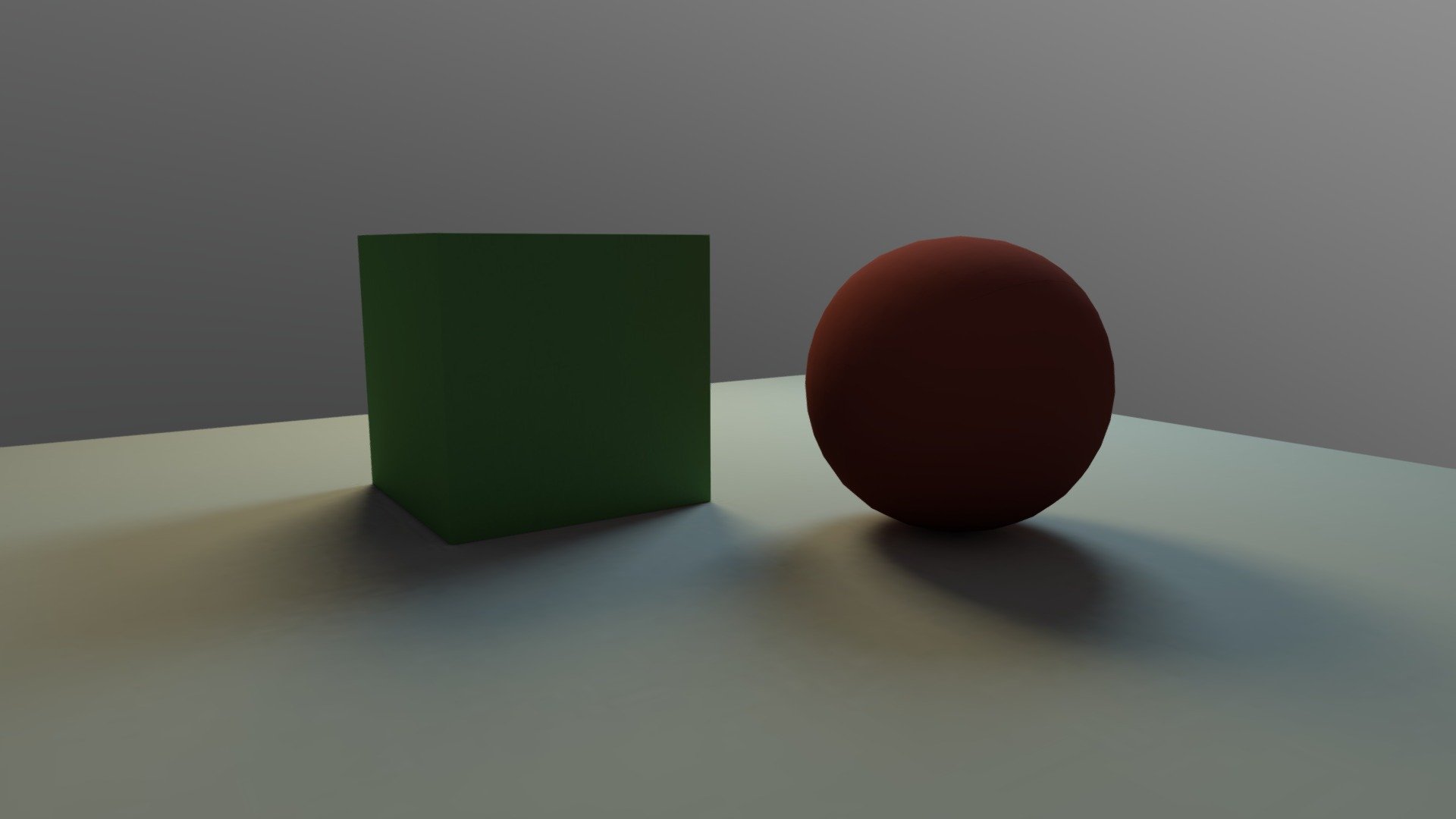
Sketchfab test baking
sketchfab
Test Exporting from Blender Cycles --------------------------------- In this tutorial, we will be exploring how to export 3D rendered images and animations directly out of Blender's built-in rendering engine, Cycles. This is a crucial step for anyone looking to share their creative work with others. First things first: make sure you have the latest version of Blender installed on your computer. If not, download it from the official website and install it before proceeding. Once you have Blender up and running, navigate to File > Export > Render Layers. From here, select the image format you wish to export in - PNG or JPEG are good options for still images. For animations, choose AVI or MP4. Next, choose the resolution of your exported file. This will depend on how much detail you want to see in your final output. A higher resolution means a larger file size, but also more detailed visuals. Now it's time to configure the export settings. You'll find various options such as bitrate, frame rate, and color space here. These controls allow you to customize the look and feel of your exported files. With all your settings in place, click Export to render and save your file. Depending on the complexity of your scene, this could take anywhere from a few seconds to several minutes. Once your export is complete, navigate back to the Blender home screen and locate the folder where you saved your file. Open it up and voila! Your rendered image or animation should be ready for sharing with the world. Tips and Tricks ---------------- * Always use the highest quality settings when exporting from Cycles, as this will ensure that your final output looks its best. * If you're experiencing issues with export times, try reducing the resolution of your scene or using a lower bitrate. * Don't be afraid to experiment with different export settings to find the perfect balance between quality and file size.
With this file you will be able to print Sketchfab test baking with your 3D printer. Click on the button and save the file on your computer to work, edit or customize your design. You can also find more 3D designs for printers on Sketchfab test baking.
