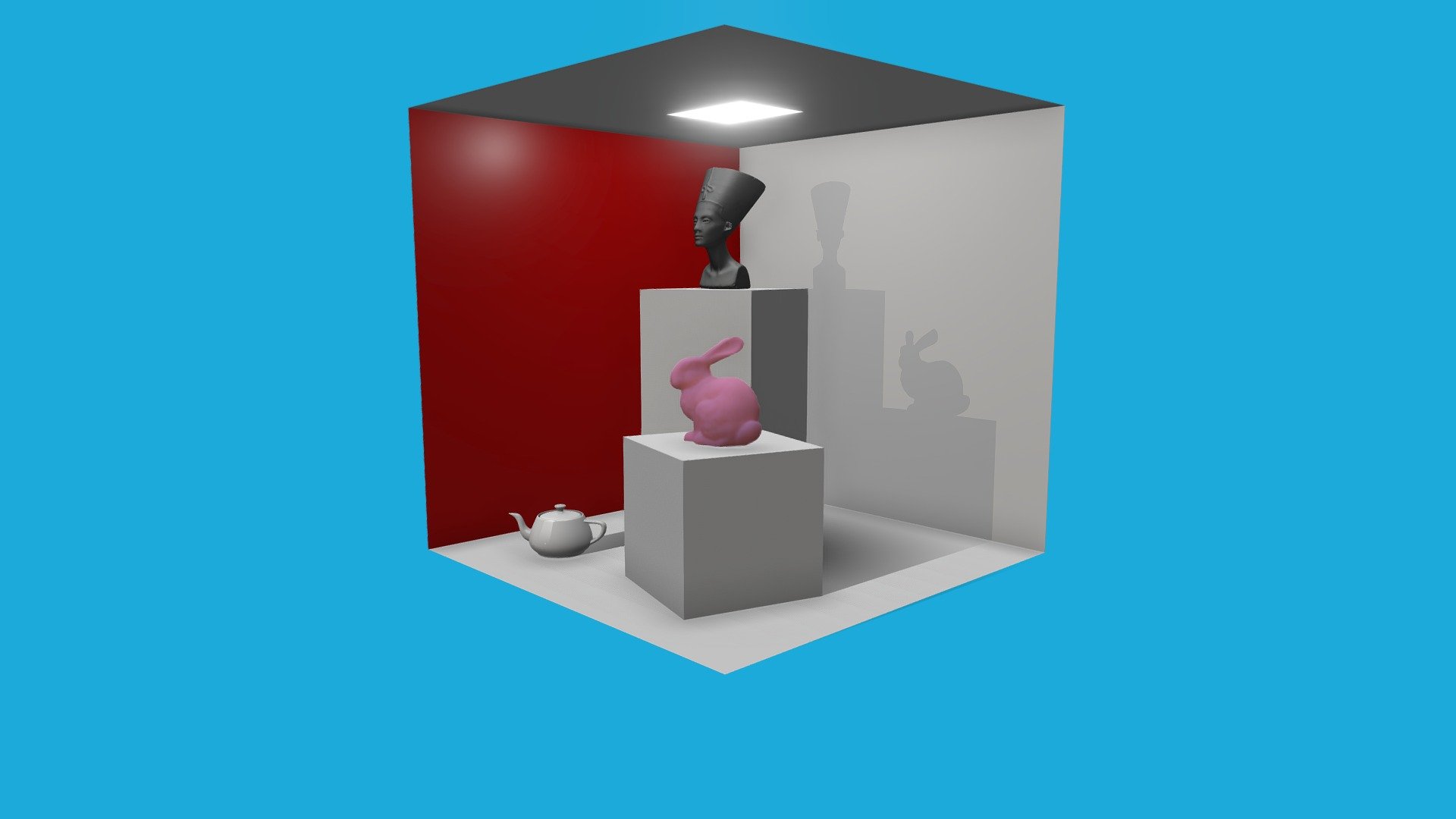
Sketchfab Annotations Demo
sketchfab
This model shows you how 3D annotations work when you upload to Sketchbab, with each one offering a quick tip for getting the most out of this feature. To see these tips in action, click one of the small numbered circles - it's best to start with number one! - or one of the arrows next to "Select Annotation" at the bottom center of the viewer. If you're an experienced user, use the 'k' and 'j' keys on your keyboard to quickly move through the sequence. For even more information about annotations, check out this Help Center article.
With this file you will be able to print Sketchfab Annotations Demo with your 3D printer. Click on the button and save the file on your computer to work, edit or customize your design. You can also find more 3D designs for printers on Sketchfab Annotations Demo.
