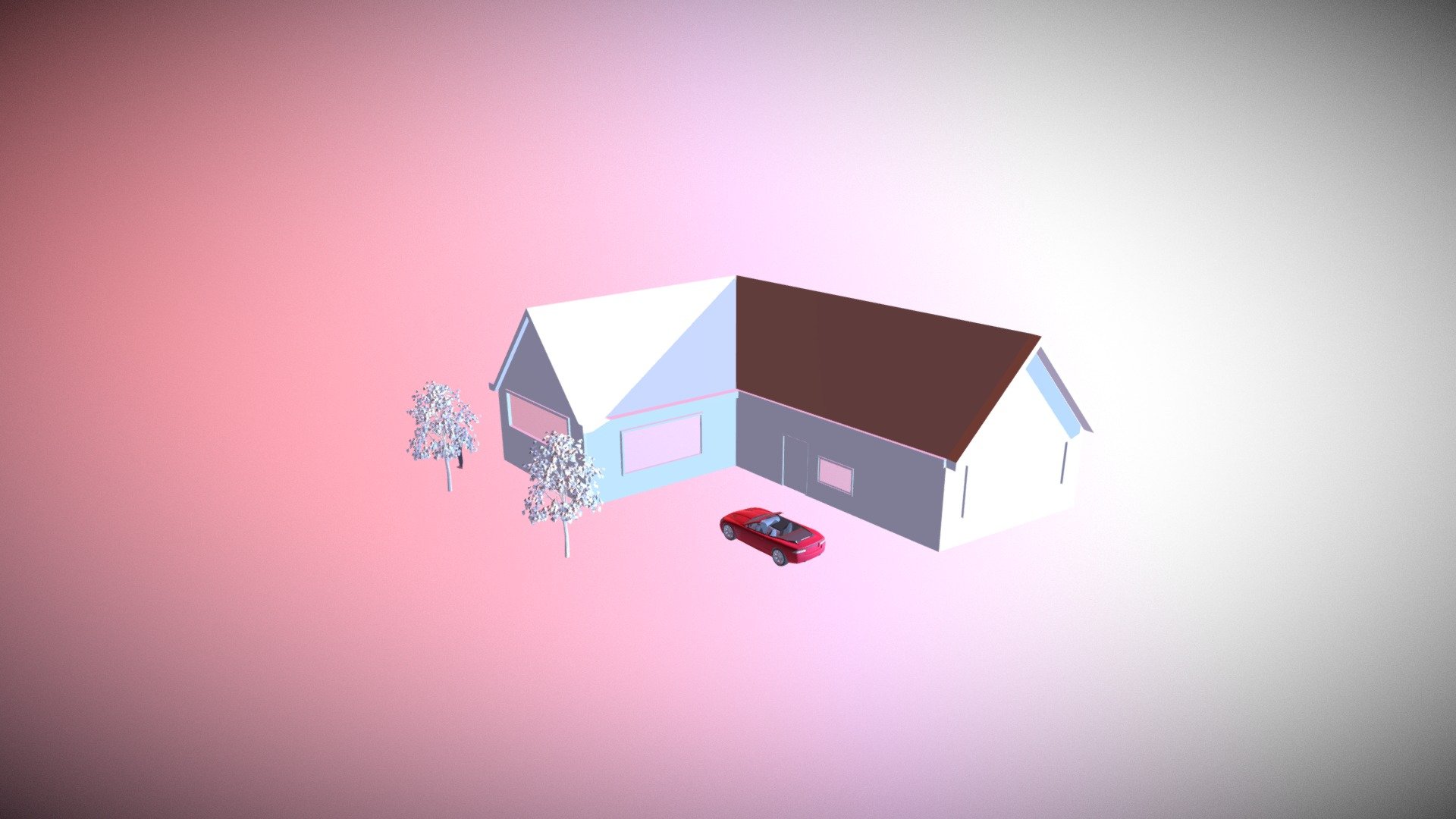
Sketch Up Scene
sketchfab
I'm designing a scene in SketchUp right now, and I have to say it's been a real challenge getting everything just right. The software is user-friendly enough that even someone who's never used 3D modeling before can learn the basics pretty quickly, but there are still plenty of nuances that require some finesse to master. To start with, you'll want to create a new project in SketchUp and give it a name. This will help keep all your files organized as you work on them. Next, you'll need to decide what kind of scene you want to build - a house, a building, or maybe something more fantastical like a castle. Once you've got your scene set up, it's time to start adding some geometry. SketchUp has a wide range of tools that let you create all sorts of shapes and forms, from simple rectangles to complex curves. You can also use the software's built-in library of pre-made objects to add details like windows, doors, and even furniture. One thing I've found particularly useful is the "push/pull" tool. With this feature, you can take any 2D shape and turn it into a 3D object by simply pulling it outwards from the surface. It's an incredibly powerful way to create complex shapes quickly and easily. Of course, no scene would be complete without some texture and color. SketchUp makes it easy to add these details with its extensive library of materials and textures. You can choose from a wide range of options, including wood grains, stone patterns, and even metallic finishes. As I work on my scene, I'm constantly experimenting with different techniques and tools to see what works best for me. Whether I'm building a simple house or creating something more elaborate like a futuristic cityscape, SketchUp's flexibility and power make it the perfect tool for bringing my ideas to life.
With this file you will be able to print Sketch Up Scene with your 3D printer. Click on the button and save the file on your computer to work, edit or customize your design. You can also find more 3D designs for printers on Sketch Up Scene.
