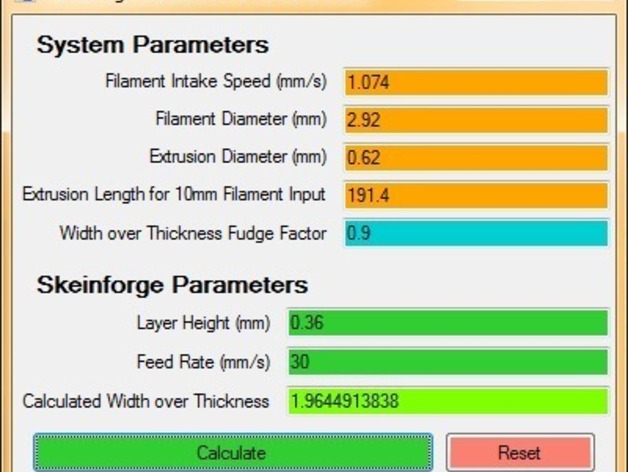
Skeinforge Width over Thickness Calculator
thingiverse
I prefer adjusting W/T parameters over feedrate and flowrate. Standard 30mm/s speed suits me well, so I focus on perfecting my prints using W/T settings. However, I've grown tired of numerous calibration cubes. My mom finds amusement in the multitude of these cubes. To address this, I developed a program that takes input values and outputs W/T settings. Written in C++, it's currently Windows-only. Source code is included in the Zip folder. Color-coded categories make the interface visually appealing, reminding users to embrace Skeinforge. The calculations are derived from existing methods. To use the program, place the EXE file anywhere on your computer. To uninstall, simply delete the EXE file. Launching the program allows you to input system parameters, chosen Layer Height, and Feedrate values. Click "Calculate" for W/T results. If strange, please report for equation adjustments. Adjust the W/T Fudge Factor if plastic output is too high or low. This factor serves as your manual calibration for optimal infill, likely higher for lower layer heights where excess plastic isn't desirable.
With this file you will be able to print Skeinforge Width over Thickness Calculator with your 3D printer. Click on the button and save the file on your computer to work, edit or customize your design. You can also find more 3D designs for printers on Skeinforge Width over Thickness Calculator.
