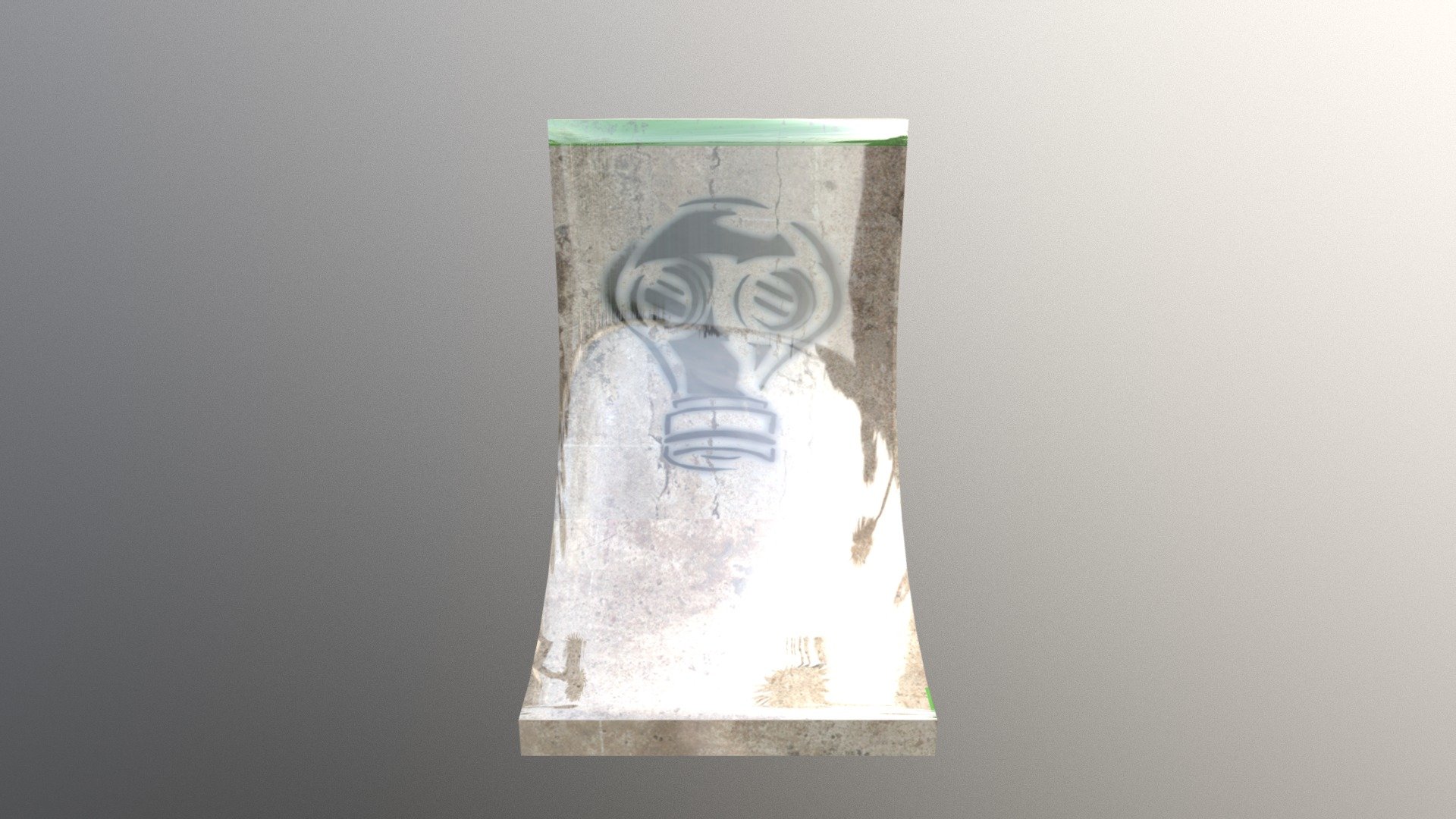
Skate Park Ramp
sketchfab
Constructing a Skate Park Ramp using 3D Modeling Software like Blender and Photo Editing Tools such as GIMP. First, launch Blender to design your custom skate park ramp. Start by creating a new project with dimensions that fit the space you have available for the ramp. Next, use the extrude tool to create the base of the ramp, then add more geometry to form the ramp's shape. Once you're satisfied with the 3D model of the ramp, export it as an image file. Then, open GIMP and import the image into a new project. Use GIMP's editing tools to enhance the color and texture of the ramp, making it look as realistic as possible. To add some extra details to your skate park, use Blender to create 3D models of obstacles like rails or ledges. You can then place these objects within the scene, adjusting their position and rotation until they're perfectly aligned with the ramp. Finally, export the final image file from GIMP and print it out on a large format printer. Use the printed image as a template to guide your construction of the skate park ramp, ensuring that it's accurate and safe for skaters to use.
With this file you will be able to print Skate Park Ramp with your 3D printer. Click on the button and save the file on your computer to work, edit or customize your design. You can also find more 3D designs for printers on Skate Park Ramp.
