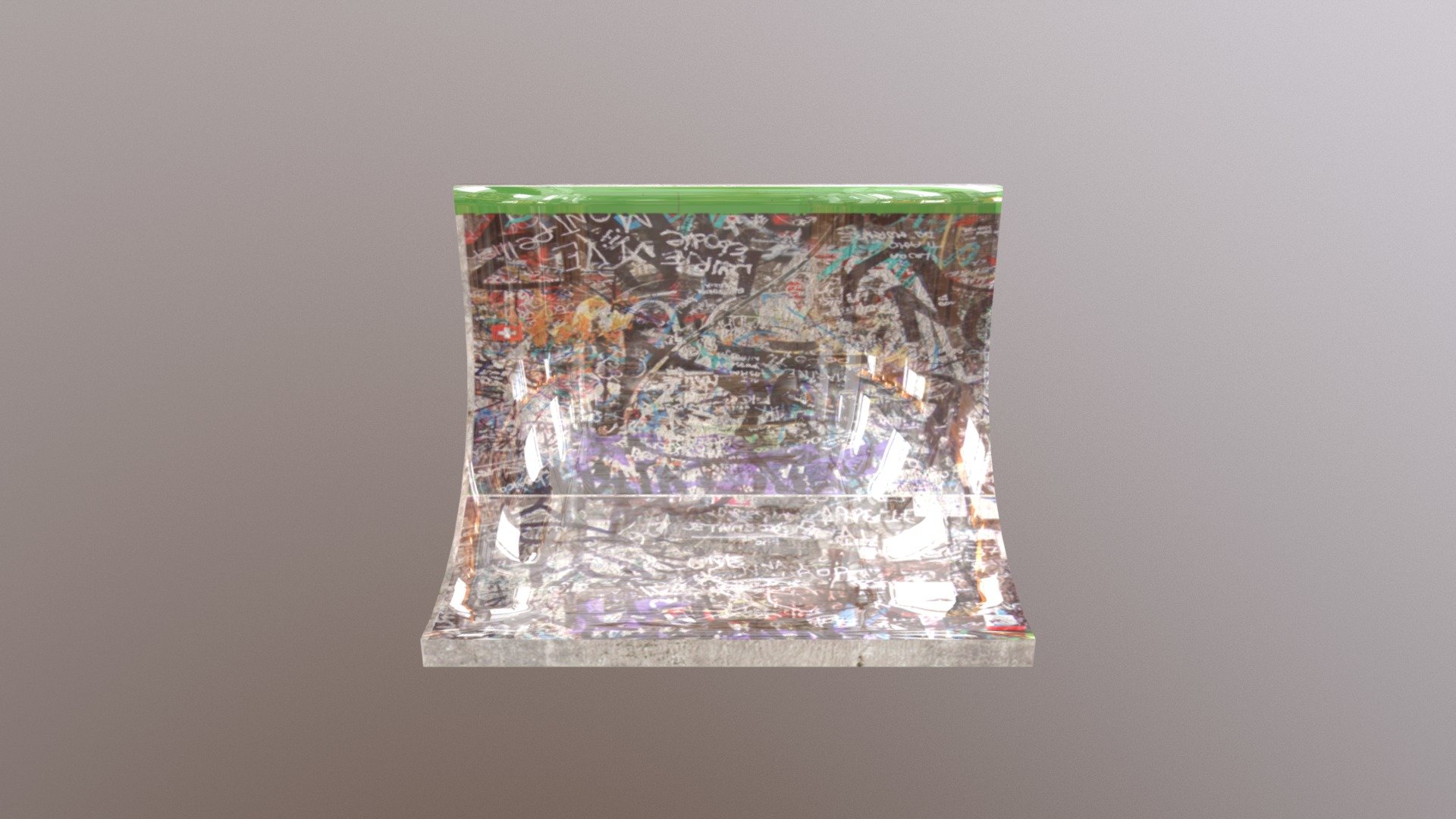
Skate Park Double Ramp
sketchfab
Creating a Skate Park Double Ramp Crate with Blender and GIMP is a Fun and Challenging Project. Here's a Step-by-Step Guide to Help You Get Started: First, Open Blender and Create a New Project. Set the Units to Meters and the Scene Scale to 1:100. Next, Switch to Edit Mode and Create a Cube with a Size of 10x5x2 meters. This will be the Base of Your Ramp. Now, Select the Entire Object and Use the Knife Tool to Cut Out Two Rectangular Holes from the Top Face of the Cube. One Hole should be 4x1 meter in size, while the other is 6x1 meter. Switch to Object Mode and Create a New Cylinder with a Radius of 2 meters and a Height of 5 meters. This will be the Main Ramp Section. Select the Cylinder and Use the Knife Tool to Cut Out Two Rectangular Holes from the Top Face, just like you did with the Base Cube. Now, Select Both the Base Cube and the Cylinder, and use the Join Function to Merge Them into a Single Object. Switch to GIMP and Open a New Image. Set the Resolution to 1024x768 pixels and the Color Mode to RGB. Create a New Layer and Fill it with a Solid Color of your Choice. This will be the Background of Your Scene. Use the Paintbrush Tool to Add Texture and Details to Your Ramp. You can Use Gradients, Patterns, or even Photos as Reference. Once you're Happy with the Look of Your Ramp, Save it as a PNG File. That's It! You Now Have a Beautiful Skate Park Double Ramp Crate Created using Blender and GIMP.
With this file you will be able to print Skate Park Double Ramp with your 3D printer. Click on the button and save the file on your computer to work, edit or customize your design. You can also find more 3D designs for printers on Skate Park Double Ramp.
