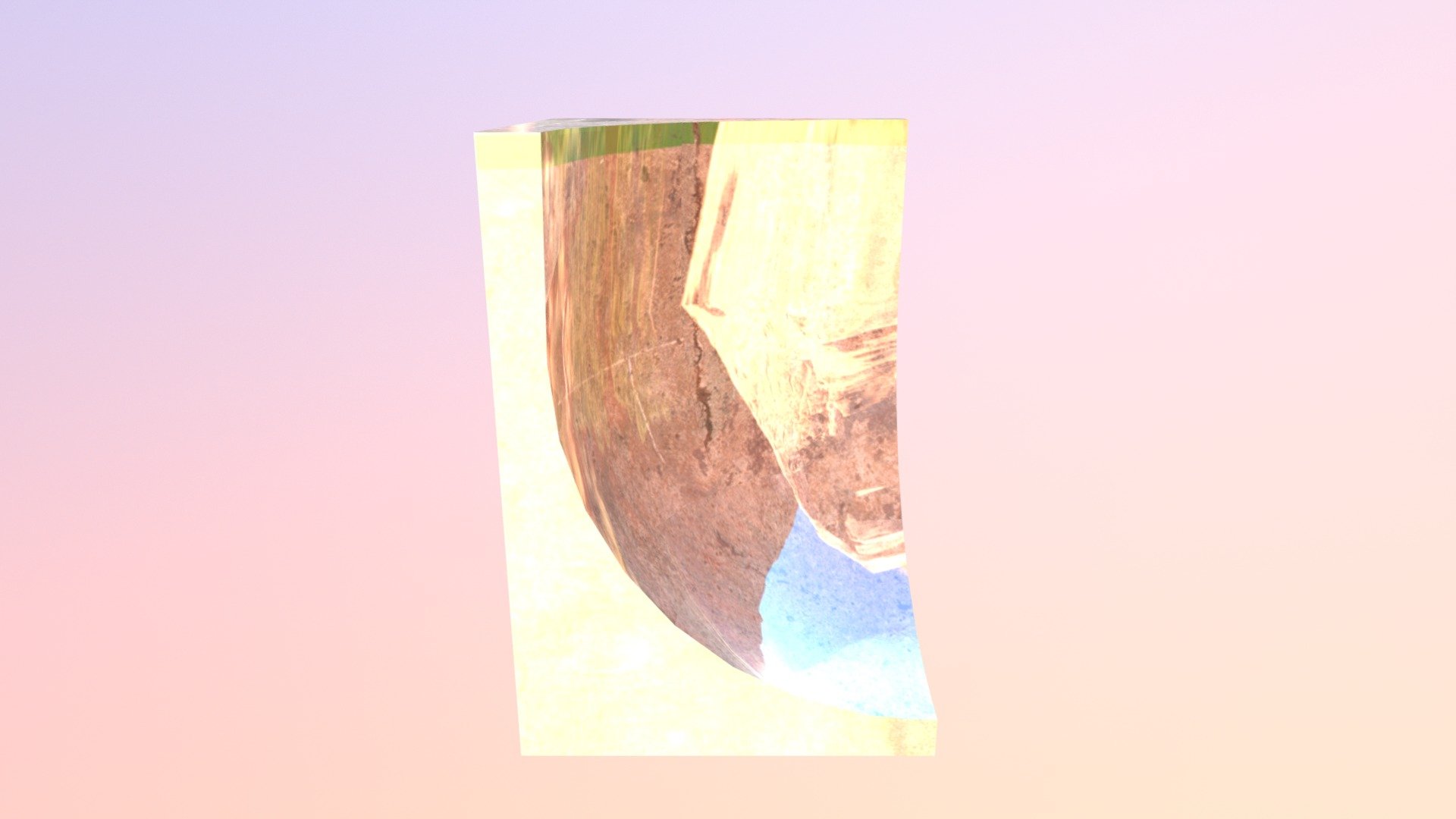
Skate Park Corner Ramp
sketchfab
Designing a Skate Park Corner Ramp Crate with Blender and Gimp Creating a skate park corner ramp crate is an exciting project that can be accomplished using Blender and Gimp, two powerful tools for 3D modeling and image manipulation. To start, open Blender and create a new project. Set the dimensions of your crate to fit your needs, taking into account the space available in your skate park. Decide on the type of materials you want to use for the crate's surface, such as wood or metal, and assign those textures accordingly. Next, add some details to your crate by creating a ramp that extends from one corner of the crate to the other. This will give skateboarders a place to perform tricks. Use Blender's modeling tools to shape the ramp into the desired form. Once you have designed your ramp, export it as an image file and import it into Gimp for further editing. Add some final touches such as color adjustments, lighting effects or textures to make your crate visually appealing. In this tutorial, we will walk through the steps of creating a skate park corner ramp crate using Blender and Gimp, providing you with a comprehensive guide on how to design and customize your own unique crate.
With this file you will be able to print Skate Park Corner Ramp with your 3D printer. Click on the button and save the file on your computer to work, edit or customize your design. You can also find more 3D designs for printers on Skate Park Corner Ramp.
