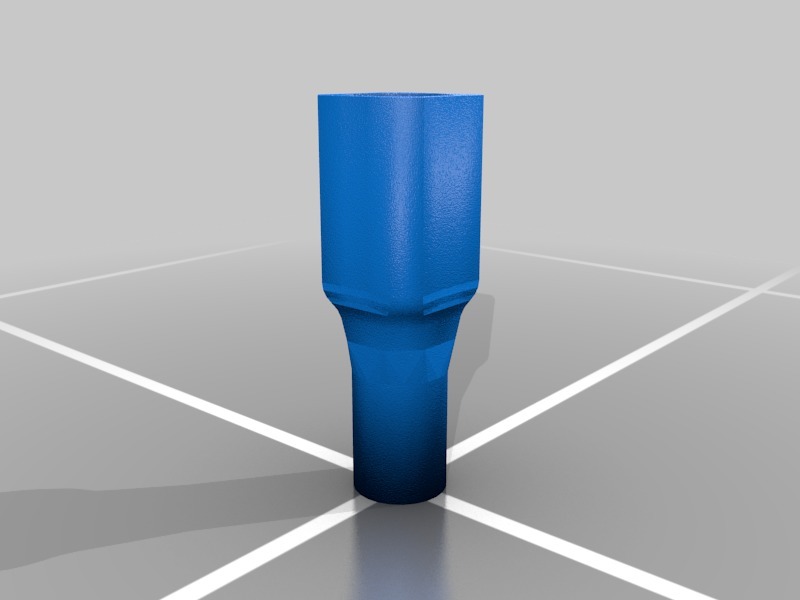
SJCAM knob
thingiverse
The knob is used to adjust the settings on your SJCAM SJ6 Legend camera. This allows you to customize various aspects of your video and photo capture experience. To access the settings, simply turn the knob clockwise or counterclockwise until you find the desired option. The camera features a wide range of adjustable settings, including exposure compensation, white balance, and ISO sensitivity. By adjusting these settings with the knob, you can optimize your footage to suit different lighting conditions and personal preferences.
With this file you will be able to print SJCAM knob with your 3D printer. Click on the button and save the file on your computer to work, edit or customize your design. You can also find more 3D designs for printers on SJCAM knob.
