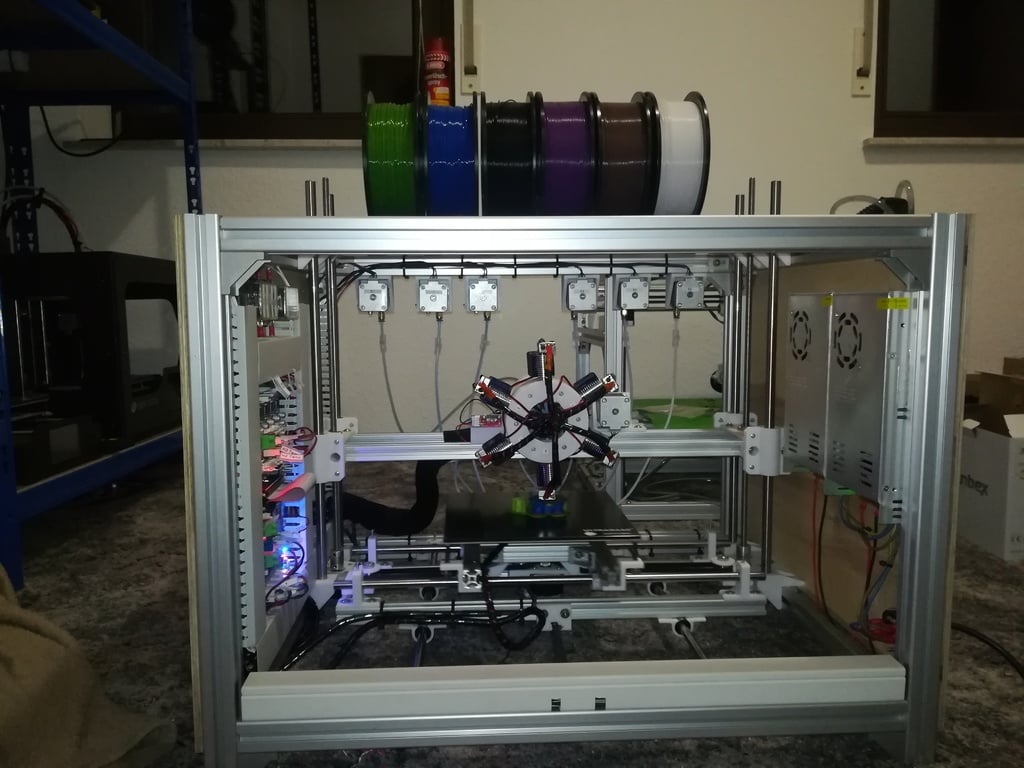
Sixti - A Six Color 3D Printer
thingiverse
This is a 3D Printer with six Hotends on a Toolwheel designed for printing with up to six different Colors or Materials without the need of Purge Blocks. Build Volume: 200x200x200 Six different Colors/Materials Powered by Duet 2 Wifi + Duex 5 24V All Parts from Amazon, Ebay, local Hardware Store and Makerdise.com (Duet Wifi 2 & Duex 5) BOM: Frame 3030 4x 600mm 8x 500mm 24x 3030 corner brackets 3030 x M5 T-Nuts M5x10mm screws 2x 560x465x6mm Multiplex Plywood XY Carriage 2020 2x 500mm 2x 110mm 2x 230mm 2x 135mm 8x 2020 corner brackets 2020 x M5 T-Nuts 3030 x M5 T-Nuts M5x10mm screws M5x8mm screws M8x30mm screws and nuts M8x40mm screws and nuts M3x20mm screws and nuts M3x10mm screws (Motor) 5x Bearing 608 ZZ 8x22x7 mm Anycubic Ultrabase Heatbed Nema 17 Stepper Motor X Axis Nema 17 Stepper Motor Y Axis GT2 Belt 4x 500x10mm Electronics 2x 24V 15A Power Supply Duet 2 Wifi Duex 5 Expansion Board IEC Socket with Switch Hotend 24V Fans & Heater Car Fuse Holder 4 Type for the Hotends Wiring Channel 40x40mm Cable Channel 30x30mm Labeling Zip Ties Labeling Machine (optional) Wire Ferrules Cable Lugs Cables 0.75mm² for 40W Heater Cables 2.5mm² from PSU to Duet Cables 2.5mm² from PSU to Duex Cables 14AWG for Heatbed Cables 0.14mm² for Thermistors and Fans Standard Stepper Motor Cable for Stepper Motors and U Axis Endstop Spiral Wire Wrap Tube 6-60mm Neopren Cable Sleeve Solder Station Heat-Shrink Tube Wiring Because the cables form the U Endstop, Stepper Motors and Hotends were not long enough I extended them by soldering longer cables at their ends. The Wiring of the Duet 2 Wifi and Duex 5 is really good described on: https://duet3d.dozuki.com/Guide/2.)+Wiring+your+Duet/9 Getting Started with Duet https://duet3d.dozuki.com/#Section_Getting_started_with_the_Duet_2_WiFi_or_Ethernet Duet Configuration I uploaded my Duet Files that I use with my Printer. Just upload them to your Duet and it should work. In the homeall.g you can set the height of Z0 if your Buildplate is higher or lower. Simplify3D Settings - I've created a new Printer with 200x200x200mm volume, 6 Hotends and a Heated Bed. - On the "Other" tab I set "Toolchange Retraction Speed" to 3600 mm/min - On the "Scripts" tab I set in the "Ending Script" X28 X to home X after printing - No other changes Tool Offsets - You can set the Tool Offsets while printing by using the G10 command - I've added a Tool Offset Test (six rectangles side by side) - For example send G10 P1 X-5.0 Y5.0 Z-0.5 to set offsets for tool 2 - Here you can read the description from duet wiki: https://duet3d.dozuki.com/Wiki/Gcode#Section_G10_Tool_Offset If you like my project and you build it I would be happy if you post a make. https://www.youtube.com/watch?v=O7dF6PsTCnw Printed model on pictures: https://www.thingiverse.com/thing:2316918
With this file you will be able to print Sixti - A Six Color 3D Printer with your 3D printer. Click on the button and save the file on your computer to work, edit or customize your design. You can also find more 3D designs for printers on Sixti - A Six Color 3D Printer.
