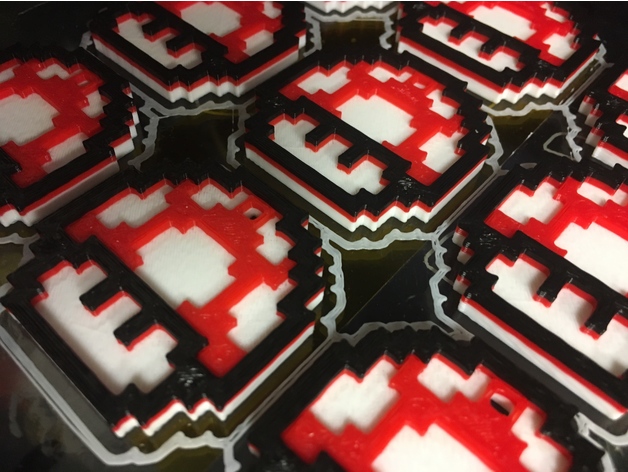
Single Piece, 3 Color, 8-bit Mario Mushroom
thingiverse
Needing to make multiple prints of these models, I wanted to minimize the time spent on manual assembly. To achieve this, I opted for the filament swapping technique, which delivers a full color appearance without requiring extensive hand-assembly. Although the resulting model may not be perfectly flat at the top, the vibrant colors it produces are well worth the trade-off. I combined individual parts into a single print job, with each colored section designed to vary in height. To incorporate pauses between filament changes, I utilized the @pause command, which, however, is limited to Repiter Host control software. If you plan to use this technique for actual prints, consider switching to Repiter Host; further details are provided under Print Settings. Print Settings Printer Brand: MakerGear Printer: MakerGear M2 Rafts: No Supports: No Resolution: 2mm Infill: 50% Notes: To maintain crisp colors, I printed the object from darkest to lightest shade (white to red to black). A 50% infill percentage helped achieve a smooth finish on top. Additionally, I increased the extruder temperature to facilitate flat top layers. When generating automatic pauses in my G-code, I identified each layer's switch point within my slicing program, exported it as G-code, and then modified the code using Notepad++. For each layer, I added the following lines: G1 Z100 G1 E-100 @pause Change Filament As an example, layer 14 in my print now appears as follows: ; Layer 14, Z = 2.7 G1 Z100 G1 E-100 @pause Change Filament M105 Run this modified G-code in Repiter Host and switch filament accordingly.
With this file you will be able to print Single Piece, 3 Color, 8-bit Mario Mushroom with your 3D printer. Click on the button and save the file on your computer to work, edit or customize your design. You can also find more 3D designs for printers on Single Piece, 3 Color, 8-bit Mario Mushroom.
