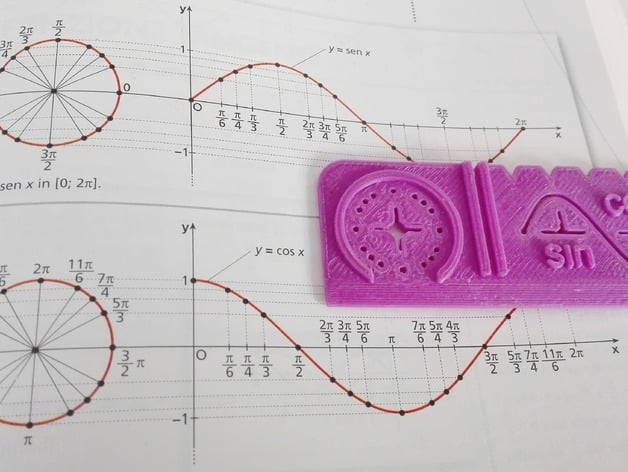
Sine & Cosine Waves Stencil
thingiverse
This Is My Design Project for a Functions Drawer The Idea Began With Teaching Students the Sine and Cosine Wave Theory Using a Portable, Handheld Tool to Draw Correct Wave Forms. Print Settings Printer: Rafts: Supports: Resolution: Infill: How I Designed This For All My Designs, I Use AutoCAD Software, Which Has Its Own Unique 2D/3D Tools and Features. I Utilized the 2016 Version of AutoCAD for This Design. FIRST VERSION (MECHANICAL PENCIL 1MM) Use a Mechanical Pencil With 1mm Lead Diameter. From 2D To 3D FINAL VERSION (MECHANICAL PENCIL 0.5MM) Use a Mechanical Pencil With 0.5mm Lead Diameter. From 2D To 3D Project: Functions Learning Objectives • Learn and Understand the Basics of Functions Theory; • Introduce Students to 3D Software, Such as AutoCAD and Other Tools; • Teach Students About the Differences Between Sinusoidal and Cosinusoidal Waves; • Educate on How to Draw Correct Wave Forms Using a Stencil Tool. • Study of the Unit Circle and Its Degrees. Source: Wikipedia Audience • All Secondary School Students Studying IT and Electronic Classes; • Classes with PCs Can Start With 3D Software; • Classes Using Electronic Labs, Such as Oscilloscopes or Multimeters; • Individuals Starting to Study Trigonometric Functions (Currently Studying It); • Teachers for Improving Teaching Systems. Preparation • Install AutoCAD on PCs Used by Students; • Have Some Basic Knowledge of 2D Drawing (Both Beginners and Experts Welcome); • Lead a Teacher Follow-Up with Software, Hardware, and Stencil Tools. Document Steps Taken By Students, Write Down Improvement Milestones. Students Use Mechanical Pencils With 0.5mm Leads. Students at Work Choose Sinusoidal Waves with Different Periods and Amplitudes Using Any 3D Program They Want. Students Can Choose: Period Amplitude (pp stands for Peak-to-Peak) Number of Cycles (Repeated Period Times) Steps Taken After Students Create Waves, Make Forward Steps Offsetting Edges, and Extrude Drawn Wave Forms. Step to Follow: Observe Results After Using Stencil Tool. Results Students Should Have Learned: • Trigonometric Functions Theory; • Basics of 2D/3D Modelling Tools; • 3D Printer Settings, Materials, and Tools Used. How I Printed It Final Product with Rostock Mini 3D Printer.
With this file you will be able to print Sine & Cosine Waves Stencil with your 3D printer. Click on the button and save the file on your computer to work, edit or customize your design. You can also find more 3D designs for printers on Sine & Cosine Waves Stencil.
