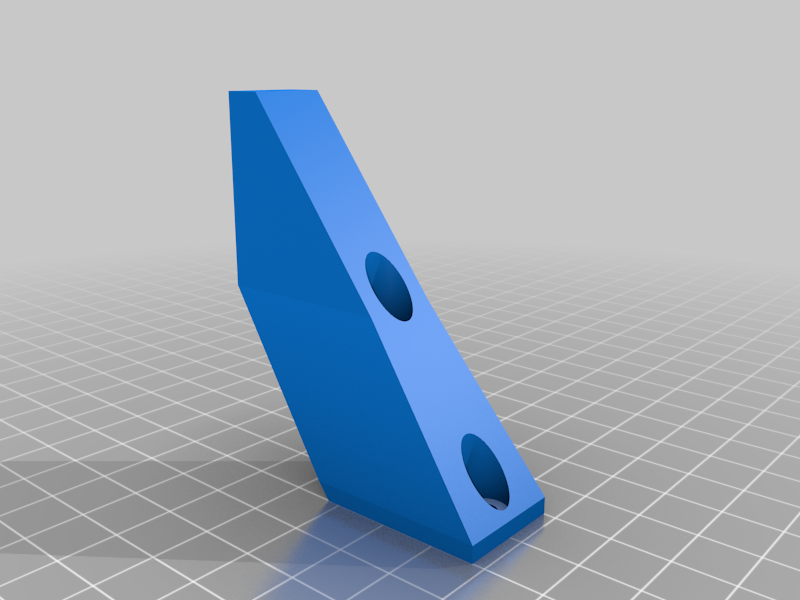
Simplified Unklicky probe
thingiverse
Simplified version of unclicky docking probe. Video in action: https://youtu.be/UsTR6VBf8fE Requires 4 5mm diameter 1mm thick magnets, a piece of copper tape, thin wires, superglue, m2x20 screw. Installs on Creality Sprite hotend. Install the magnets and wires into corresponding holes on the probe holder. tip: stick the magnets on a piece of polyethylene on top of a metal ruler, prior to gluing. Make both magnets point the same way. On the probe, glue the magnets in place, then put a piece of sticky copper tape over them. Don't touch the copper tape with your fingers, clean it well (to prevent oxidation). Install the m2x20mm screw into the hole. The dock mounts on the printer, onto a 2020 extrusion. The firmware has to be set up to lower the probe into the dock and swipe sideways to detach, reverse to attach. You may need to design your own dock to fit your printer.. Working principle: when the probe is on the toolhead, it shorts out the magnets. When the probe touches the bed, it rocks and connection is broken. You should be able to get 0.002 .. 0.01 mm standard deviation with it.
With this file you will be able to print Simplified Unklicky probe with your 3D printer. Click on the button and save the file on your computer to work, edit or customize your design. You can also find more 3D designs for printers on Simplified Unklicky probe.
