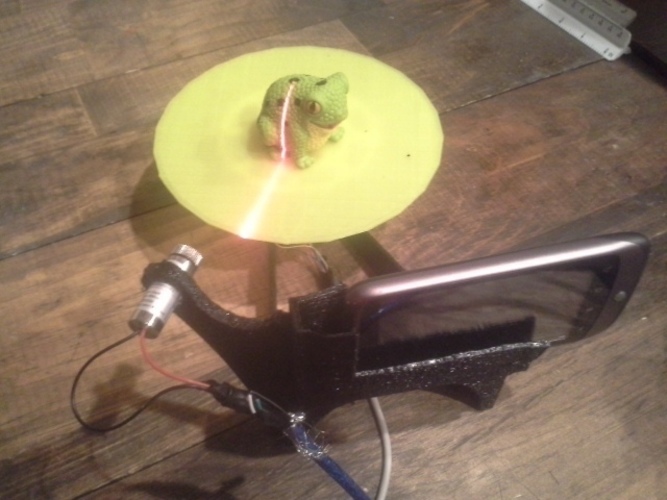
simplest 3d scanner, Take 2!
pinshape
Very simple: You need a stepper motor, a 3D printer, those two printed parts, an Android cell phone or tablet, and a line laser like this one: http://www.ebay.ca/itm/650nm-5mW-Red-Laser-Line-Module-Focus-Adjustable-Laser-Head-5V-good-/381374426229?hash=item58cbafec75. Download and install the app Scan3Droid (around $5) from here: https://play.google.com/store/apps/details?id=com.gsohler.scan3droid&hl=fr_CA. Then, you should unplug one motor from your 3D printer and plug in the new scanner's one. Alternatively, prepare a parallel plug so that both motors move at the same time when installing the scanner. Determine how many "x mm" makes a complete revolution of the stepper by using Pronterface and counting the number of mm plus one before a full revolution. For me, it was 40mm. Send G92 X0 to set x to zero without hitting the end stop. Then send G1 X40 F20. Here, x is the determined number and f is the speed - play with it until the motor makes a complete revolution in 50-55 seconds. Install the camera lens where the arrow points, creating a nice 30-degree angle between laser and camera. Use a heat gun to shape the cellphone support to your cell phone. When ready, use the app to record video and follow its instructions. The app is not perfect but works fine. I had to make small adjustments for "cleaning" before scanning a toy, but you can see its shape in the original STL file directly from the app.
With this file you will be able to print simplest 3d scanner, Take 2! with your 3D printer. Click on the button and save the file on your computer to work, edit or customize your design. You can also find more 3D designs for printers on simplest 3d scanner, Take 2!.
