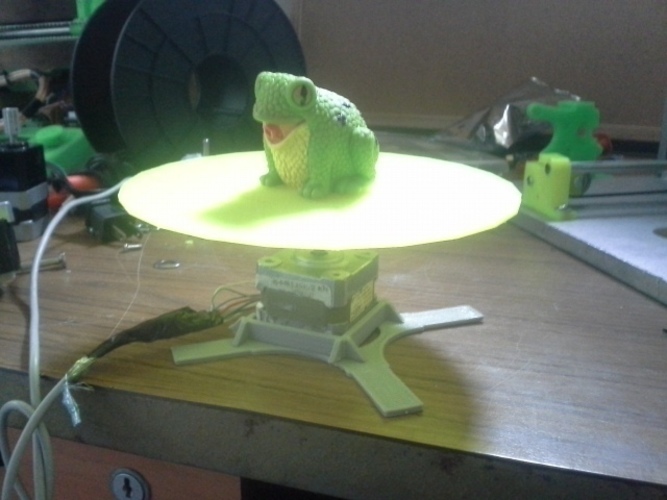
simplest 3d scanner
pinshape
To calibrate a 3D printer for scanning, you'll need a few key tools: a stepper motor, a 3D printer itself, two printed parts from that printer, and a line laser - a Dewalt construction laser works perfectly. Additionally, an Android device with Scan3droid installed is necessary (it's around $5 on Google Play). Next, disconnect the X motor from your 3D printer and plug in the stepper motor from the scanner. Determine how many millimeters it takes for the stepper to make a complete revolution - for me, it was 40mm. Using Pronterface, count up one mm before a full rotation to get this number. Send G28 x0 to home the X axis and manually hit the end stop to ensure it's properly calibrated. Then send G1 x40 f20, where 'x' is the distance determined earlier and 'f' is the speed - you may need to adjust this depending on how fast or slow the motor moves. Once everything is set up, use Scan3droid to record a video of your scan. Make sure your Android device is securely fixed in place, as per the app's instructions.
With this file you will be able to print simplest 3d scanner with your 3D printer. Click on the button and save the file on your computer to work, edit or customize your design. You can also find more 3D designs for printers on simplest 3d scanner.
